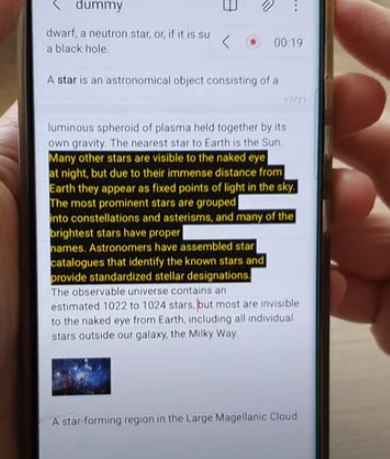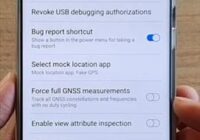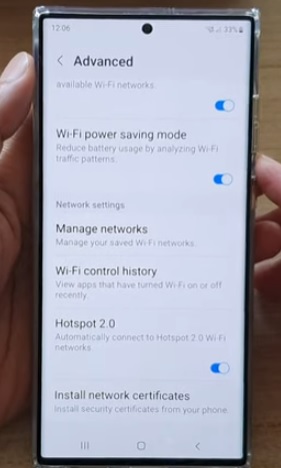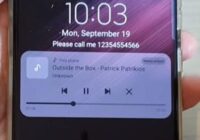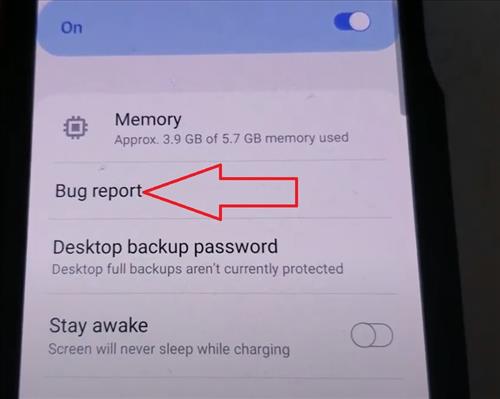How To Increase or Decrease Font Size Galaxy S20 or S20 Plus
The Samsung Galaxy S20 is a great smartphone with many options and features; that can be customized by the user. One such option is the ability to change the font size to too small or large based on the user’s preference. Increasing the font size can be handy in many scenarios where the text is… Read More »