
The Samsung Galaxy S22 has the option to control music when the smartphone is locked.
This makes it easier to control music volume and other adjustments without having to unlock the phone.
What is Galaxy S22 Control Music On the Lock Screen Option?
Control Music On the Lock Screen option allows a user to control the playing of music without having to lock the screen.
This can be very beneficial in many scenarios when music is being played from the phone, such as when working out or driving.
When enabled, a small music widget control box appears on the screen even when the phone is in lock mode.
How To Turn On or Off Control Music from Lock Screen Option Galaxy S22
- Open the Samsung Music app.
- Select the More Options button at the top right (Three Dots).
- Select Settings.
- Scroll down to Control Music from Lock Screen and swipe the bar to enable or disable it.
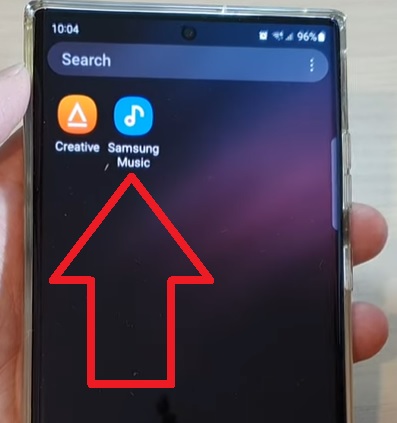
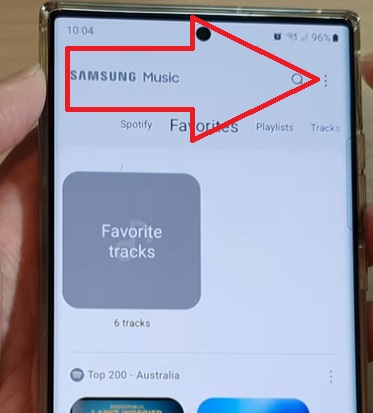
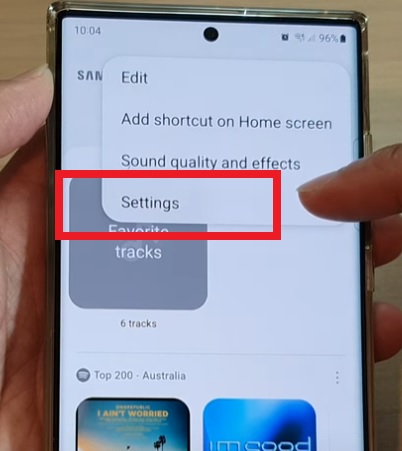
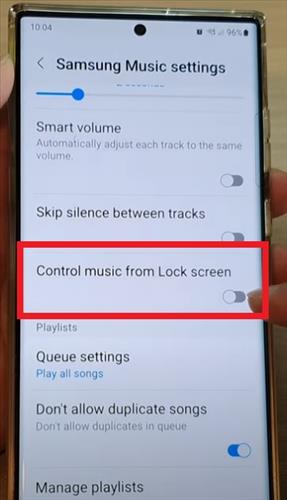
Summary
The Samsung Galaxy S22 is a very nice Android smartphone with many features and options.
One such option is the ability to control music while the screen is locked.
This is a very nice feature that can be very helpful when working out or similar, and unlocking the phone becomes tiresome.
Only the music will be controllable, while the rest of the phone options remain locked.
The option can be quickly Enabled or Disabled based o the preference of the user.
When enabled, a music control widget box will appear on the screen.
The widget box has options for pause, previous track, next rack, and volume.
Have you had any issues using the Control Music from Lock Screen option on the Samsung Galaxy S22? Let us know your thoughts below.