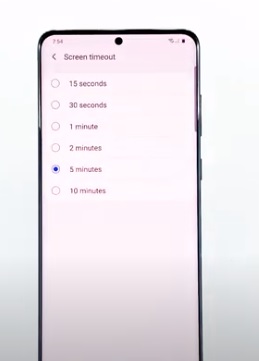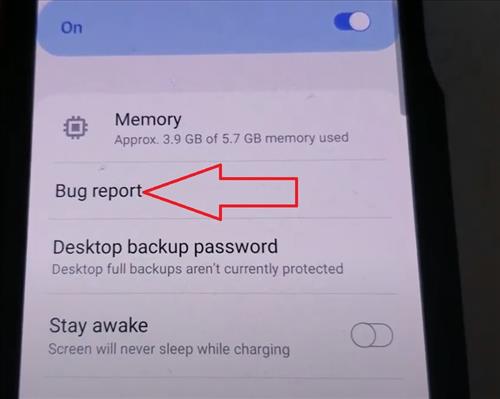About Us
Who is Whyingo Android Tutorials? Whyingo is a website that has information, how-to guides, and steps for managing Android smartphones, tablets, and other devices. With the many options and features that Android devices can have, we are a resource that shows how to complete a specific task. For example, if you have accidentally deleted a… Read More »