
The Samsung Galaxy S22 is a very nice Android smartphone with many built-in options and features.
One such feature is the ability to remove background objects from a picture.
The feature is called an object eraser which all Galaxy S22 smartphones have built-in.
What is the Object Eraser Option?
Object Eraser is a new tool created by Samsung that can remove background objects from photos.
For example, if a bright red car is in the background of a photo and is distracting from an otherwise nice picture, the car can be removed from the image.
It can be used anytime an object needs to be removed from a picture.
How to Remove Background Objects In a Picture Galaxy S22
- Find and select the Gallery App.
- Select the picture.
- Select the Edit Button at the bottom of the screen.
- Select the Options tab at the bottom of the screen (Three Dots).
- Select Object Eraser.
- Zoom in on the object to erase.
- Tap on the object to be erased.
- Zoom back out.
- Select Erase at the bottom of the screen.
- The Galaxy S22 will erase the background object.
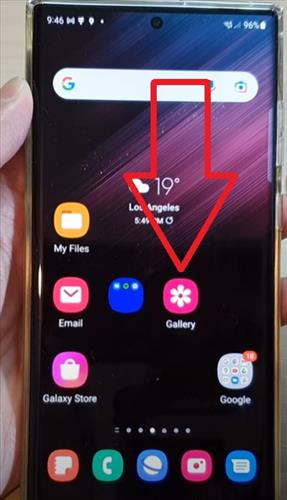



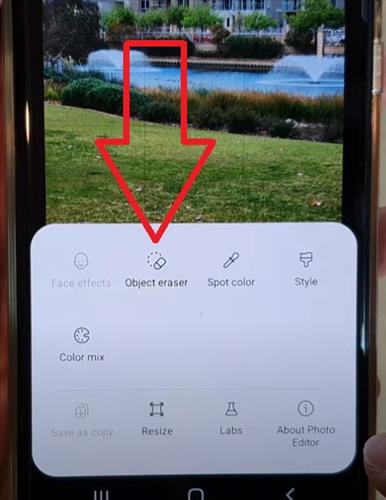





Does the Galaxy S22 Have Object Eraser?
Yes, the Galaxy S22 has the Object Eraser option.
It is built into all Samsung Galaxy S22 smartphones, including the S22 Plus and S22 Ultra.
How Do You Delete Objects from Photos on Samsung Galaxy S22?
Background objects can be deleted by using the Object Eraser option.
The Object Eraser option will delete any background object that is selected for removal.
Does the Galaxy S22 have Magic Eraser?
Magic Eraser is called Object Eraser on the Galaxy S22.
The Google Pixels 6 uses Magic Eraser while the Galaxy S22 uses Object Eraser feature to removes unwanted background objects.
Summary
Removing unwanted parts from a picture is quick and easy to do with the Samsung Galaxy S22.
The feature to remove the objects is called Object Eraser, which comes built into all Samsung Galaxy S22 Android smartphones.
To use it, first, open the image from the Gallery App, then edit the image with Object Eraser.
The image will turn purple when it is selected and will be displayed when erase is pressed.
Have you had any issues deleting an object from pictures using the Samsung Galaxy S22? Let us know in the comments below.