
Paring a Samsung Galaxy S21 to a Bluetooth device such as headphones is quick and easy to do.
You can connect Bluetooth headphones to almost all modern phones and tablets these days to talk and listen to music wirelessly without having to lift a finger.
Pairing is straightforward to do once done a few times and you get the hang of it.
Below are the steps how to pair Samsung Galaxy S21 with Bluetooth Devices. There is also a video is at the bottom of the post for a walk-through if needed.
How to Pair Samsung Galaxy S21 with a Bluetooth Device
- From your Home screen, swipe down from the top of the Galaxy S21, click on Settings. (Top Right Gear Icon)
- Click Connections
- Then Tap on Bluetooth
- Make sure the device that you are trying to connect is switched on.
- The Galaxy S21 automatically scans for Bluetooth devices; just wait for the device to appear in the list.
- Select the Bluetooth device from the list
- Click OK to pair the device
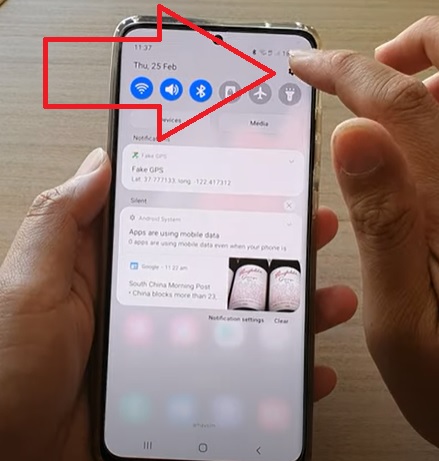
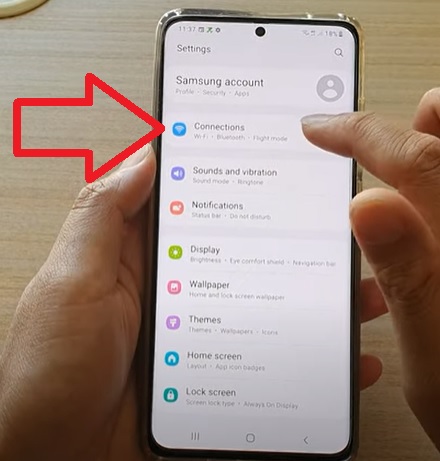
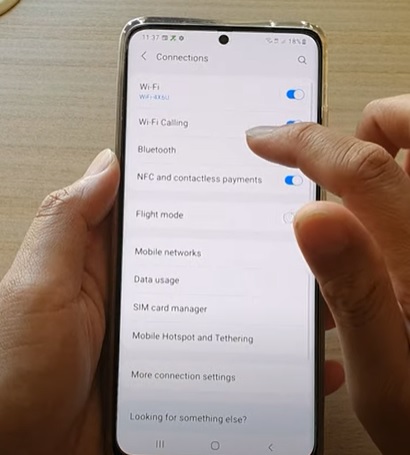


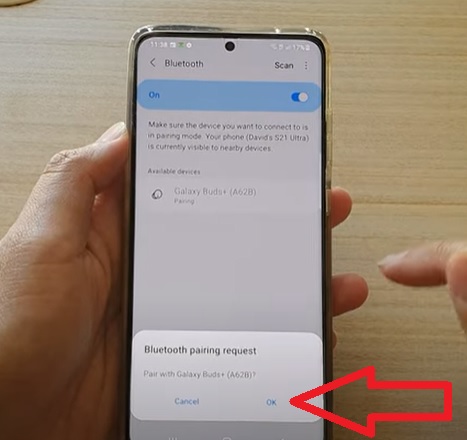
Tips When Pair Samsung Galaxy S21 to a Bluetooth Device
- You can find the Bluetooth option via Settings on Android devices under either the Wireless and Network or Network connection section. The easiest way to get there is to pull the menu down from the top of the screen and press-and-hold the Bluetooth icon to open the Bluetooth settings.
- Some phones need to be explicitly given permission to be seen by Bluetooth devices. To do that, open Bluetooth settings and tap that option to enable discoverability.
- Some headphones may require a special code or password to fully pair, or even for you to press the Pair button in a special order. This information should be clearly specified in the documentation that came with the headphones, but if not, try 0000 or consult the manufacturer for more information.
- If the phone does not detect Bluetooth headphones, turn off Bluetooth on the phone and then return to to refresh the list, or keep tapping the SCAN button, waiting a few seconds between each tap. You can also be too close to the device, so provide some distance if you still can’t see the headphones on the list. If all else fails, turn off the headphones and start the process over; some headphones are only detectable for 30 seconds or so and need to be restarted in order for a phone to detect them.
- The phone Bluetooth will automatically pair with the headphones whenever they are nearby, but usually only if the headphones have not been paired with another device.
- To Unpair or permanently disconnect Bluetooth headphones from a phone, go to the phone’s Bluetooth settings to find the device in the list, and select the “unpair,” “forget,” or “disconnect”. It can be hidden in a menu next to the headphones.
Summary
Pairing the Galaxy S21 with a Bluetooth device can be done in a few steps.
Some Bluetooth devices may require a pin number or other steps, but most will simply connect.
Once your phone makes a connection, you will probably be told a message that the pairing has been successfully completed, either over the phone, through headphones, or both.
Have you Paired a Galaxy S21 with Bluetooth? Let us know your thoughts below.