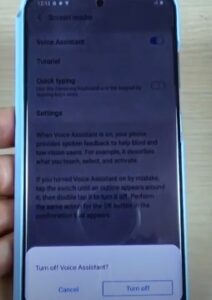
Enabling or disabling the Voice Assistant on Samsung Galaxy S20 is quick and easy to do.
The Voice Assistant is there to give spoken feedback to help blind or low vision users.
The voice assistant can be a very helpful function, especially for the elderly and the visually impaired.
It will give spoken steps with a voice that will have instructions on how to operate the Galaxy S20 phone.
It will also give a voice that says out loud the location of the phone you are on and also the icon selected.
For example, if you select Settings, it will say Settings selected showing items.
If you do not need it and have accidentally turned it on it can be tuned off from inside Settings.
Likewise, if it is disabled, it can also be turned on from the same Settings option.
Below are the steps to disable or enable Voice Assistant on Samsung Galaxy S20. There is also a video is at the bottom of the post for a walk-through if needed.
How to Disable Voice Assistant on Samsung Galaxy S20
- Go to Settings (Gear Icon)
- Select Accessibility
- Select Screen Reader.
- The Voice Assistant option will be available
- The slide bar will disable or enable the Voice Assistant option

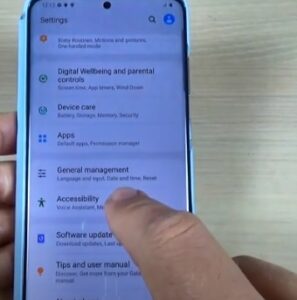
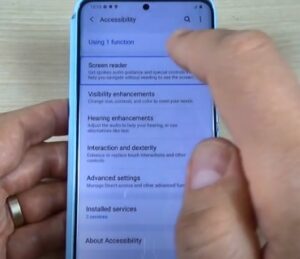
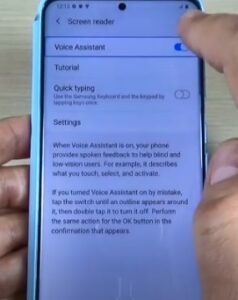
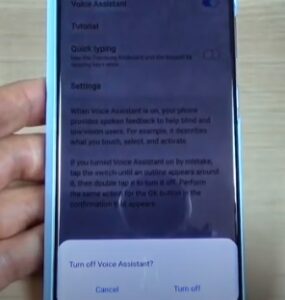
Summary
The Voice Assistant on a Samsung Galaxy S20 can be very helpful to many users, especially for the visually impaired.
If the options does not help yo, it can be turned off and disabled inside of Settings.
Many users can find the Voice Assistant option an annoying voice that keeps voicing what is being done on the phone.
If you need to enable Voice Assistant again, it can also be turned back on using the same option slider bar.