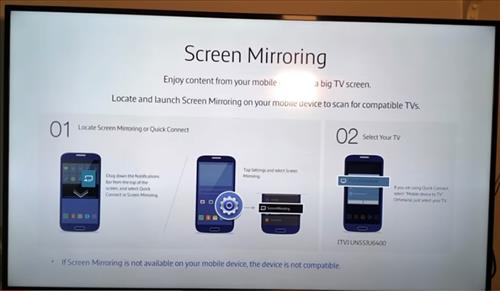
Setting up a Smart TV with a Galaxy S10, S10E, or S10+ is quick and easy to do.
The Galaxy S10 has what is called Smart View to screen mirror to other devices such as Smart TVs.
Smart View is compatible with Miracast, which is widely used by many manufacturers to display a smartphone’s screen on a TV.
All Smart TV manufacturers will have a different placement in the menu system, usually from the source or input section.
The TV will usually pop up in the smartphone list when it is time to display.
It is buried a bit in the menu system but is quick and easy to find once the location is known.
How to Screen Mirror to a Smart TV with a Galaxy S10, S10E, S10+
- Using the remote control find the Input or the Source button.
- Find and Select Screen Mirroring.
- From the Galaxy S10 slide down the top of the screen.
- Slide down again on the small horizontal line below the Bluetooth Icon.
- Slide the screen to the left.
- Select Smart View
- Find and select your TV from the list.
- The TV will popup with a warning, Click Allow.
- The Galaxy S10 should now be mirroring on the Smart TV.
- To get a full screen turn the smartphone sideways into landscape mode.





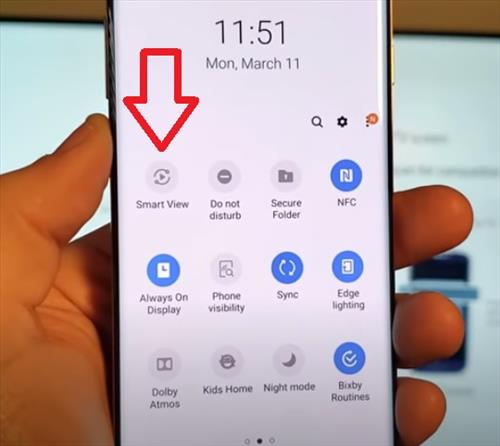

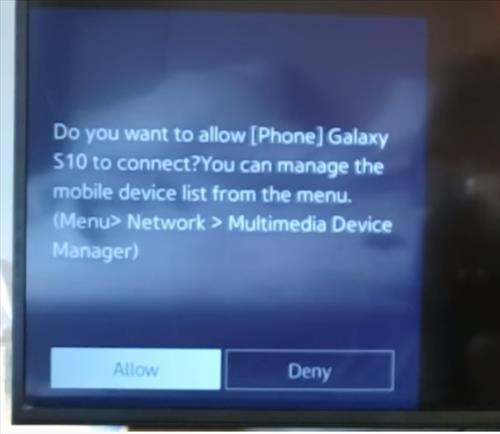

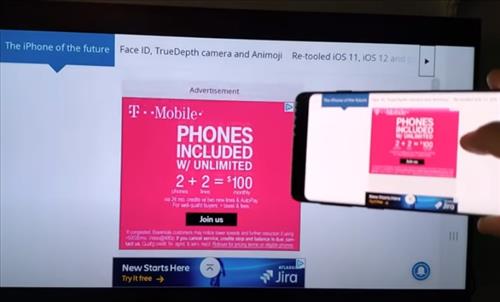
Summary
Using a Galaxy S10 for Screen Mirroring is easy to do with the smartphone’s built-in Smart View option.
Galaxy smartphones are easy to display to a big screen TV wireless using Smart View.
Smart View is located from the top of the screen and a swipe to the left.
Each smart TV will need the screen mirroring option turned on, which will vary from TV to TV where it is located.
Almost all smart TVs should be compatible with Smart View since it uses Miracast, which is a widely used protocol.
Have you had any issues screen mirroring the Galaxy S10 screen to a big-screen TV? Let us know in the comments below.