
Chroma Skin is a new Skin for 2017. It is a full-featured modern Skin designed for Full HD TV screens.
Chroma Skin Screenshots


How to Install Chroma Android Skin with Screenshots
Step 1) From home screen go to Settings

Step 2) Click Interface Settings

Step 3) Click Skin
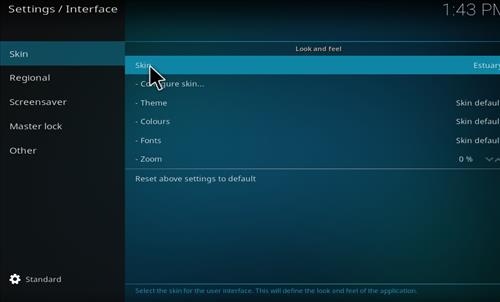
Step 4) Click Get More
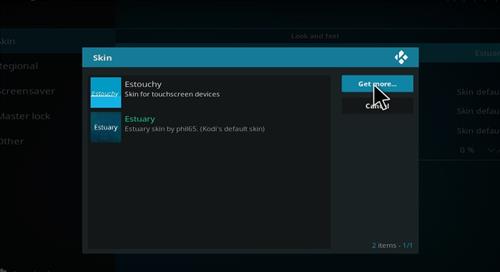
Step 5) Click Chroma

Step 6) It will download and install
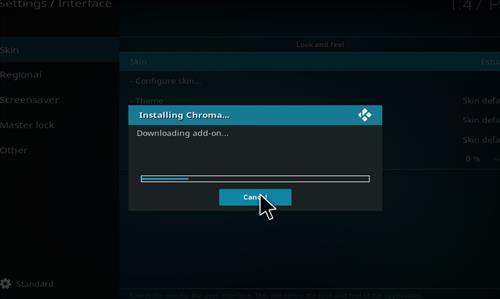
Step 7) Click Yes to Keep the changes
