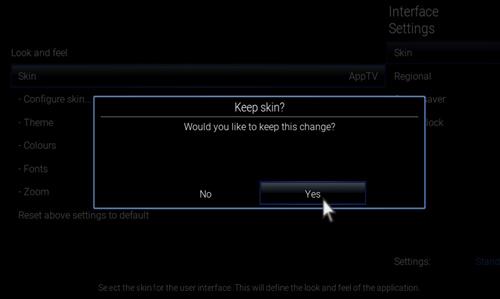AppTV is a Android Skin made to resemble an Apple interface.
Many Skins are available within the official repository including AppTV. If you are looking for an Apple TV look then this is the skin for you. AppTV is a Apple TV inspired Skin which makes a great alternative to the default.
AppTV Skin with Screenshots


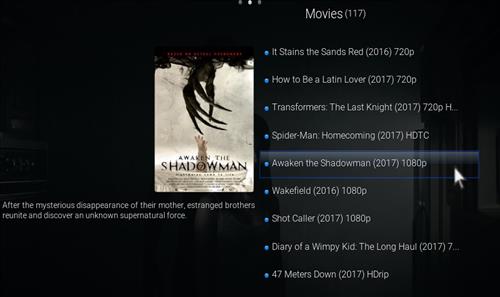
Steps to Install AppTV Skin with Screenshots
Step 1) From home screen go to Settings
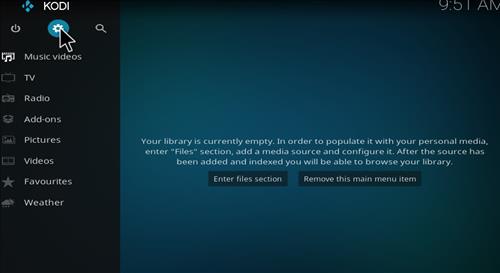
Step 2) Click Interface Settings

Step 3) Click Skin
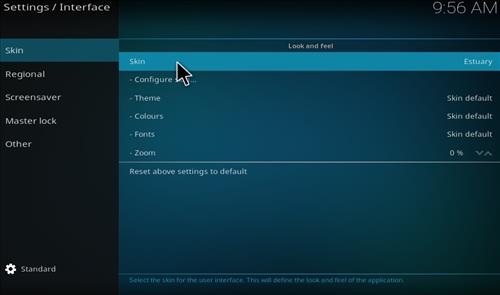
Step 4) Click Get More
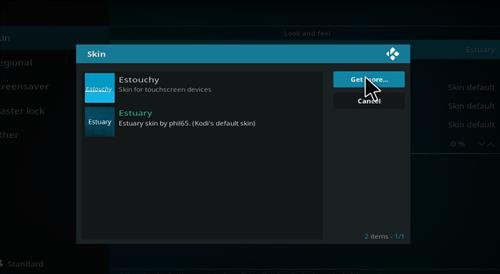
Step 5) Click AppTV

Step 6) It will download and install
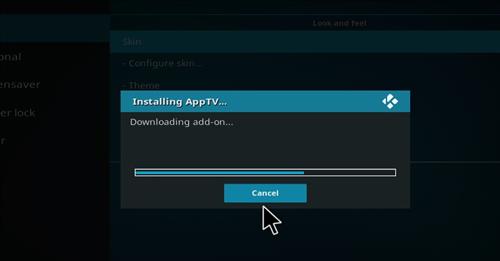
Step 7) Click Yes