
Turning off a Galaxy S20 is easy to do with two main options to shut the phone off.
Below are the steps to turn off a Samsung Galaxy S20 or S20 Plus along with a video at the bottom of the post if needed.
Method #1 How To Turn a Samsung Galaxy S20 Off
- Swipe the top of the screen in a downward motion which will display a menu.
- Press the power button at the top right.
- Press the Power Off Button.

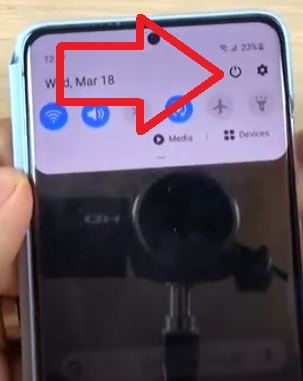

Method #2 How To Turn a Samsung Galaxy S20 Off
- Press and hold the volume down and power buttons and the same time.
- Press the Power Off Button.

