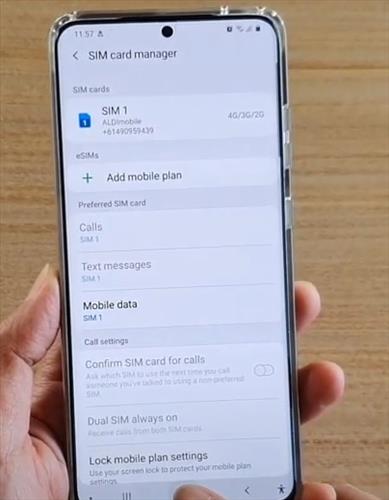
In this tutorial you will learn how to find the phone number on Galaxy S20 or S20 Plus.
This is especially useful when you just got your sim card and you can’t remember your own phone number or similar.
There are three different methods to find the phone number which are listed below.
There is also a video at the bottom of the page for a visual walk-though.
3 Ways to Find Your Phone Number Samsung Galaxy S20 or S20 Plus
-
Option 1
- Swipe down at the top right and then click on Settings
- After Settings click on Connection.
- Click on Sim Card Manager and it shows your phone number.
- For the second method go to the Home Screen and swiped down at the top right and then click on Settings
- After you click on settings scroll down click where it says About Phone.
- After you click the About Phone option it will shows your phone number information.
- The third option is go back to home screen click on Phone App icon.
- From phone app icon click the contact option.
- From contact option it will show your own contact information and pho number.

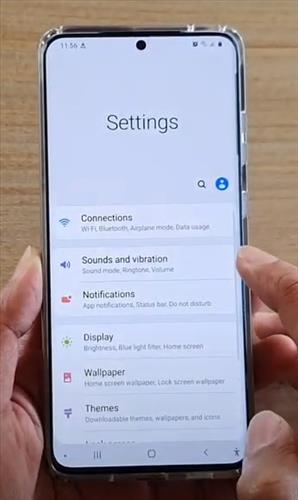
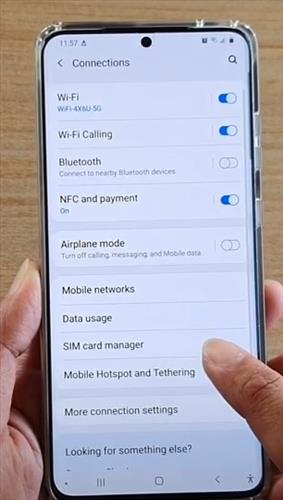
Option 2
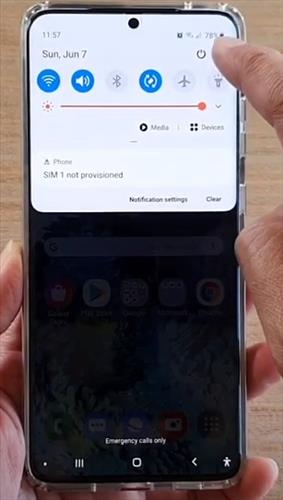

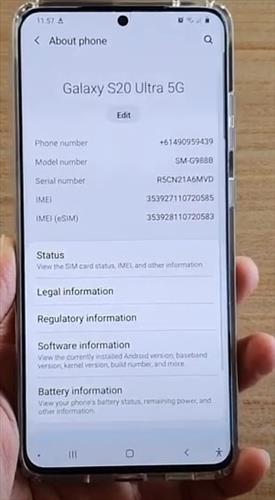
Option 3

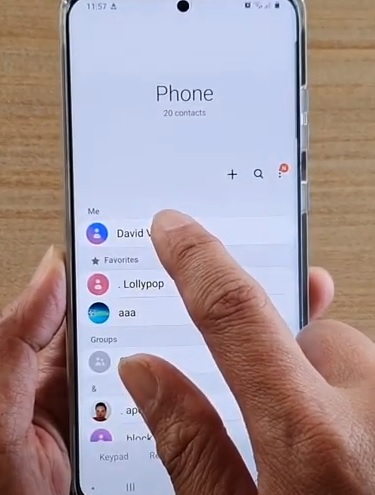
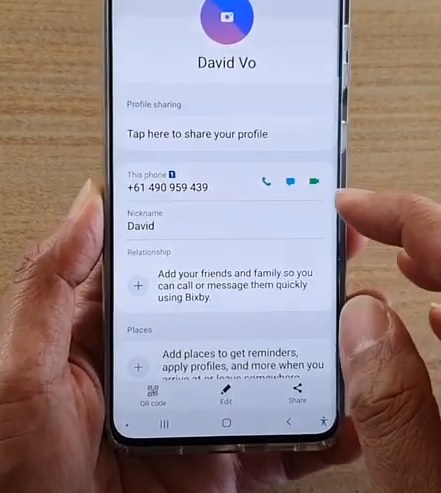
So this is three different ways how can you find the phone number on your smartphone.