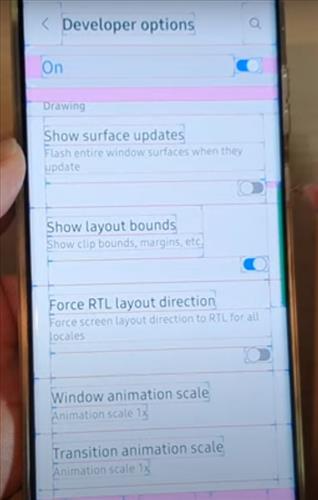
Many Android smartphones have a Show Layout Bounds feature located inside the Developer options.
It can help debug certain issues with the screen layout.
What is the Android Show Layout Bounds Option?
Show Layout Bounds is such a helpful debug tool that many Android devices have that can be enabled or disabled.
Android smartphones and tablets can use the tool to troubleshoot layout problems.
The option is mainly used by engineers the find out why an Android device screen layout is having issues.
Most Android users will never need the option as it is only for troubleshooting and has no performance boost.
To enable Android Show Layout Bounds, developer options must first be turned on.
It is easy to enable the developer options by tapping on the build number seven times.
Below are the steps to first enable the developer and then turn on the Android Show Layout Bounds.
How To Enable Developer Options Android Galaxy Smartphone
- Go to Settings (Gear Icon).
- Scroll down and select About Phone.
- Click Software Information.
- Tap on Build Number 7 Times.
- A message will display Developer Mod Has Been Turned On.
- Go back to the main settings page, and below About Phone will be Developer Options.
- Swipe down from the top of the screen and click Settings (Gear Icon).
- Select Developer options.
- Scroll down to the Drawing section; find and select Show Layout Bounds.
- Swipe the bar to enable it and turn it on.

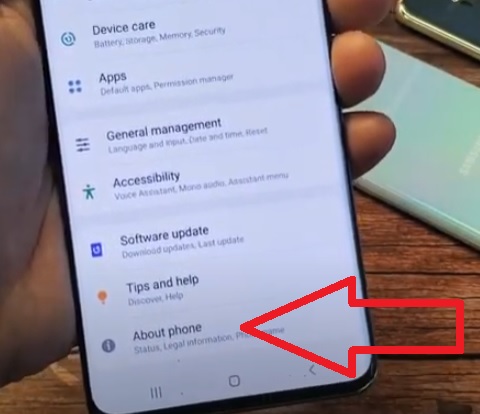
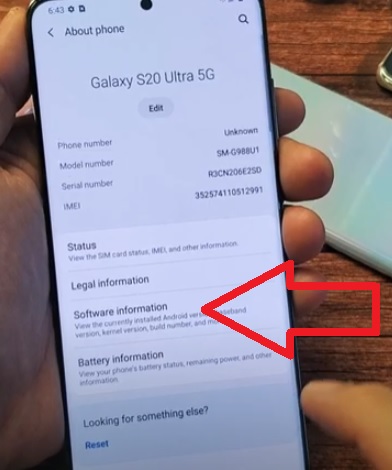
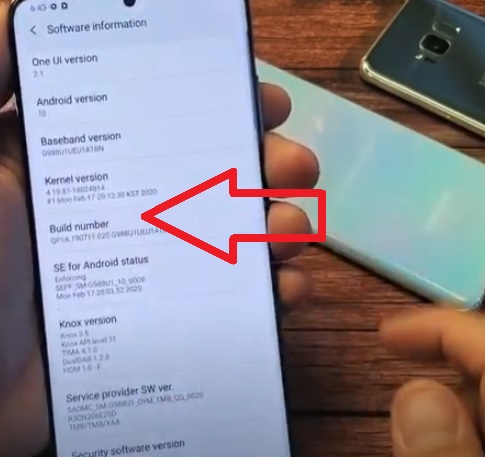

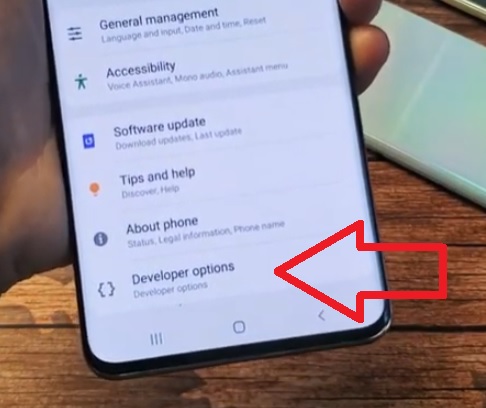
How To Enable or Disable Show Layout Bounds Android Galaxy Smartphone
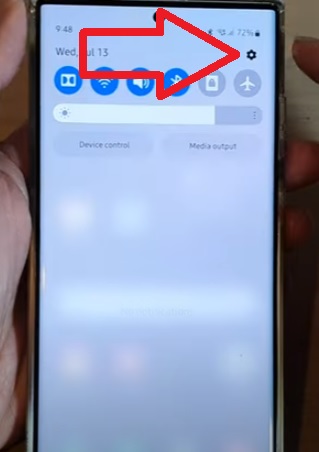
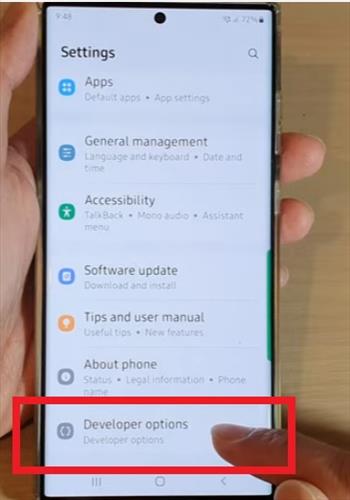
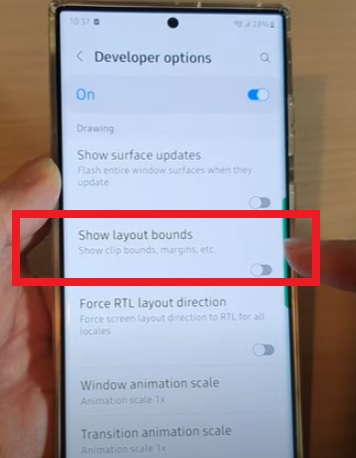
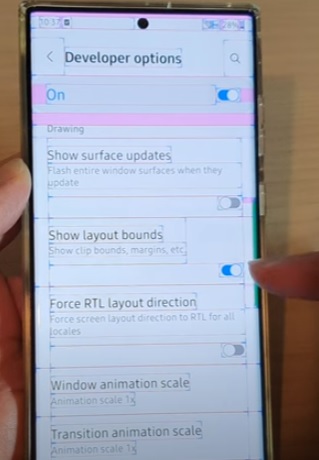
Summary
The Show Layout Bounds is a helpful tool for Android smartphones and tablets to troubleshoot screen layouts
The tool is used by programmers and coders to find out why an app is having any layout problems.
The average Android smartphone user will never need the option, and it gives no performance boost or any other benefits.
Have you used Show Layout Bounds with an Android smartphone, tablet, or another device? Let us know your thoughts below.
Have you used Show Layout Bounds with an Android smartphone, tablet or other device? Let us know your thoughts below.