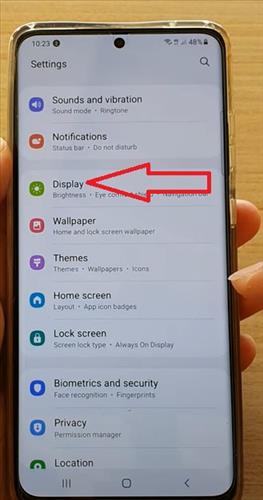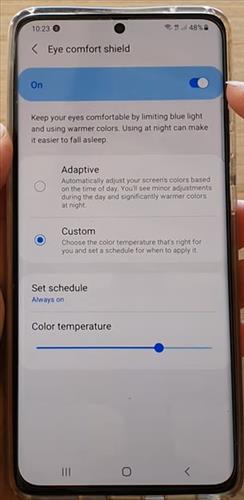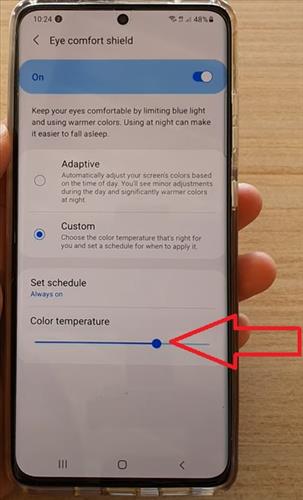When enabled, Eye Comfort Shield will filter and reduce the blue light from your phone’s display and thereby prevents eye strain. This feature plays a vital role, especially when using the phone at night or in low-light settings.
Below is a step-by-step how to Enable/Disable Eye Comfort Shield Galaxy S21 with a video at the bottom of the page if needed.
How to Enable or Disable Eye Comfort Shield Galaxy S21
- Swipe down from the top and, click on Settings. (Top Right Gear Icon)
- Click on Display options.
- Click on Eye Comfort Shield to enable or disable setting.
- To adjust eye comfort shield settings, go back to the settings click on display options and then tap on Eye Comfort Shield.
- Choose between Adaptive or Custom.
- If you would like to activate Adaptive its automatically adjust your screen color based on the time of a day or you can select custom options to choose the color temperature that’s right for you and then you can set a schedule. If you would like to adjust the Color Temperature intensity drag the bar from left to right to suit your preference.