
Samsung Music is a good app to use when playing songs, with it having many options and features.
One such feature is the Shuffle option which can be enabled or disabled.
Songs in the app can be selected or deselected to play randomly.
What is Samsung Music Shuffle Option?
Samsung Music Shuffle option is when the app randomly plays selected songs.
When a song is added to the Shuffle list, it will automatically be played in a random order.
This is a good option when you do not want all the songs to be in a set order but randomly selected to be played.
Each song will need the Shuffle option enabled for it to be on the list.
Likewise, it can also be disabled and will be removed from the list.
How To Turn On or Off Shuffle In Samsung Music App
- Open the Samsung Music App.
- Open the song you want to shuffle.
- Tap on the shuffle icon at the bottom left.
- Taping on the shuffle icon will enable or disable the option.
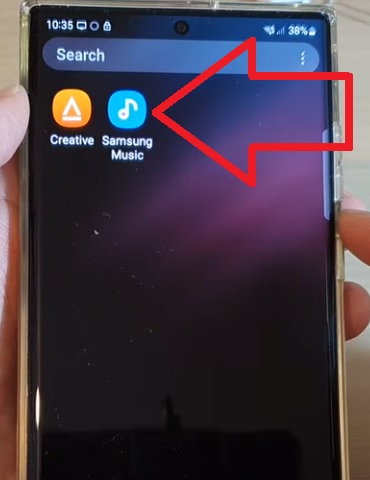
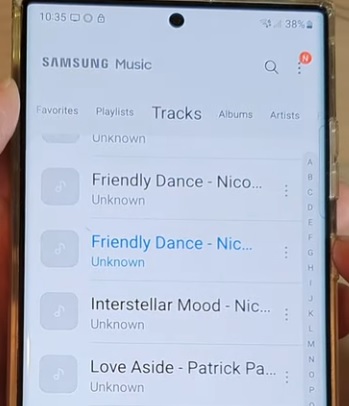
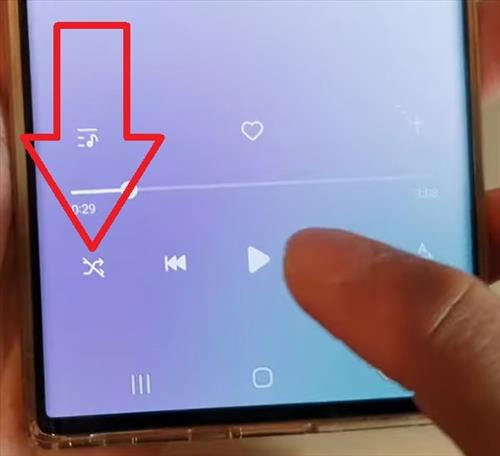
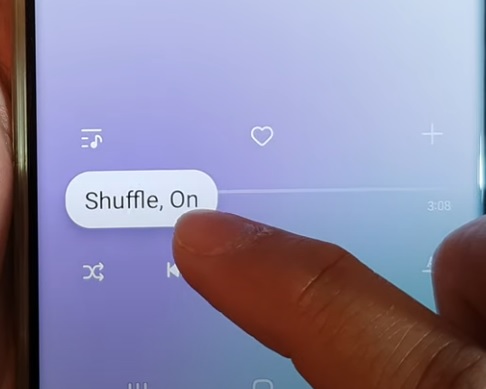
Summary
The option to disable or enable the shuffle feature is built into the Samsung music app.
Each song is added or removed from the list by pressing the shuffle option button.
The button can also be long-pressed to see if the song is already on or off.
Once added, the song will be added to the shuffle list and randomly selected to be played.