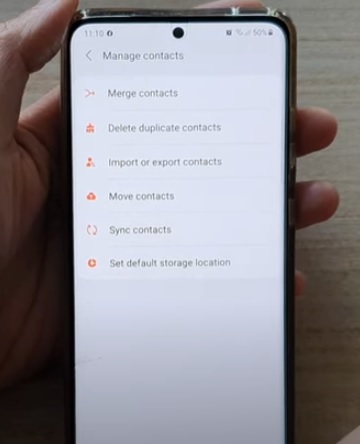
If you have more than one copy of contacts on your Galaxy smartphone, they can be merged into single contact information.
This often happens when contacts are synchronized, or a SIM card has been changed.
The contacts may be on a SIM and on a smartphone internal storage which created multiple contacts of the same data.
This can be confusing and cause issues when trying to call or text contacts with more than one entry.
Each contact can be gone through and deleted, which may work for those with very few entries, but for those with a long list, there is an easier method.
Using the Samsung Galaxy built-in merge feature is a quick and easy method for those who have a long list of multiple duplicate contacts.
How to Merge Contacts Samsung Galaxy Smartphone
- Open Contacts.
- Select the More button on the left (Three Lines).
- Click Manage Contacts.
- Select Merge Contacts.
- Select Email, Number, or Name.
- Confirm the list names and numbers.
- Select Merge at the bottom of the screen.

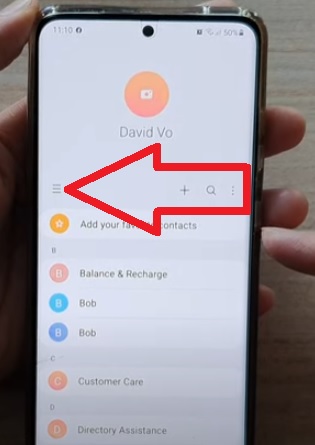
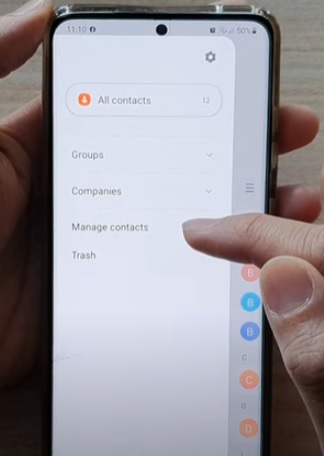
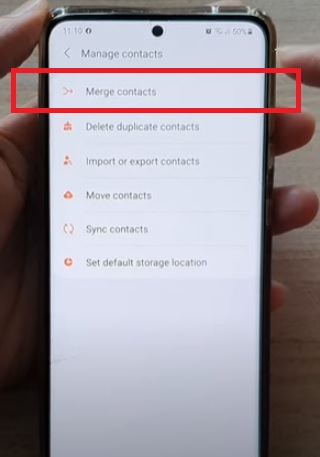
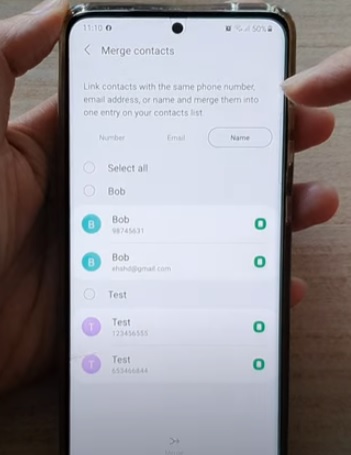
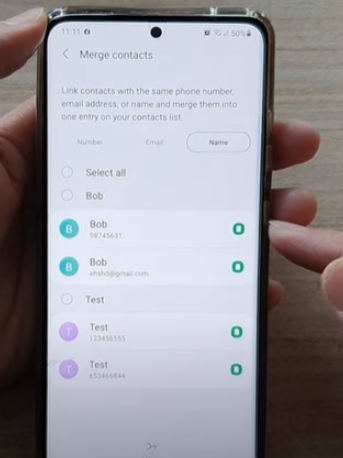
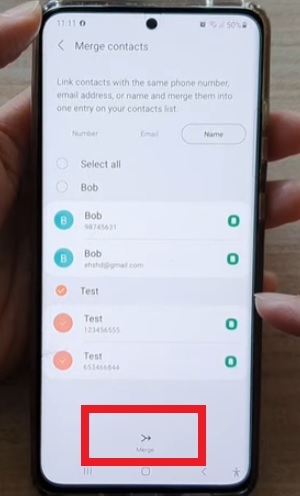
Summary
If you have multiple duplicate contacts on your Galaxy smartphone, it can be quickly fixed using the merge feature.
This will help to make a single contact with the same information.
If you only have 2-3 duplicate contacts, you can simply delete the unwanted ones, but for those with a long contact list, the merge feature is an easier option.
Multiple duplicate contacts on an Android smartphone often happen when a contact is saved to the phone’s internal memory, and then a SIM card is added.
If the SIM card also has information, a duplicate will be created.
Another cause is when information from online sources is added to a phone with contacts saved.
If the same contact is added, two entries will be created, which can lead to many multiple duplicate names and numbers.
Have you had issues with duplicate contacts on your Android smartphone? Let us know your thoughts below.