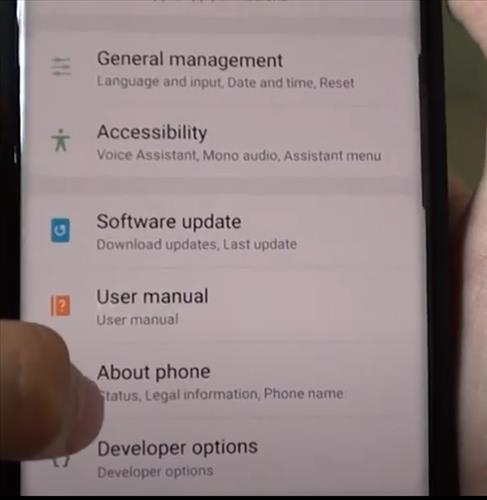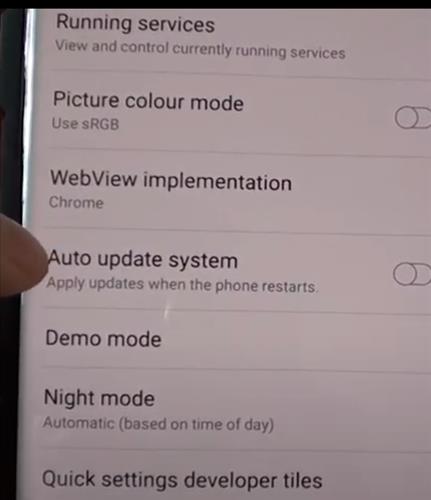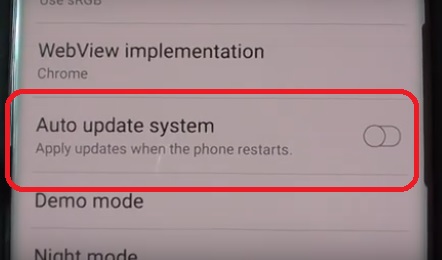
With the steps below you will learn Learn how you can enable or disable ‘Auto update system’ on the Samsung Galaxy S10, S10 plus and S10 Ultra.
A video is at the bottom of the post for a visual walk-through if needed.
How To Enable or Disable Auto Update System Samsung Galaxy S10
- Swipe down from the top of the screen go to Settings.
- Scroll down and click where it says Developer Options.
- Select the option Auto Update System to disable or enable it.