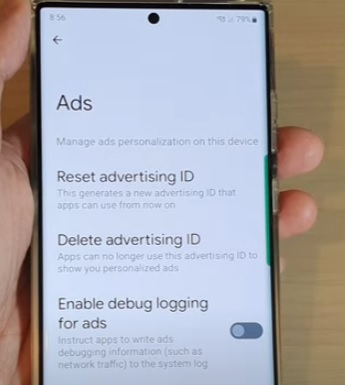
Many Android smartphones user are unaware that an advertising ID is on the phone that targets the user based on data gathered.
The unique ID can be removed from the phone if it is not wanted.
What is Advertising ID on Android Smartphones?
An advertising ID is a unique code provided by Google to personalize ads to users.
Ads will be shown to users based on searches and other data that provides customized ads.
For example, if a user was to search for Galaxy S22 repair, ads will be shown from affiliated websites and apps that will likely show smartphone repair shops.
The ad ID can be reset or deleted if the user wants to opt-out of the tracking.
The advertising ID is a unique, user-resettable ID for advertising provided by Google Play services.
It gives users better controls and provides developers with a simple, standard system to continue to monetize their apps. It enables users to reset their identifier or opt-out of personalized ads (formerly known as interest-based ads) within Google Play apps.
How Do I Get Rid of an Advertiser ID?
A user can opt-out of the advertising ID by deleting it from the smartphone.
Deleting the ID will not stop ads but will stop target ads that have been customized based on users searches and other factors.
Below are the steps to get rid of the ID by deleting it from an Android phone.
How to Delete Advertising ID on Samsung Android Phones
- Swipe down from the top of the screen and click Settings (Gear Icon).
- Select Privacy
- Scroll to the boom and select Ads
- Select Delete Advertising ID
- Select the Delete Advertising ID button at the bottom
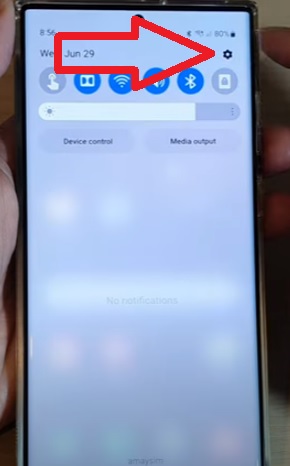
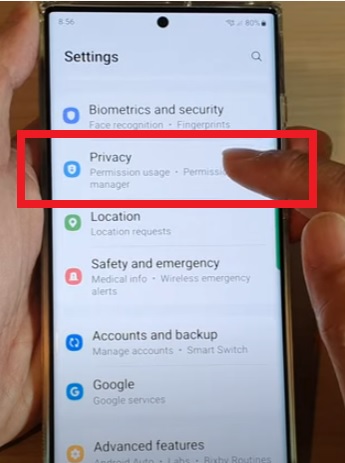
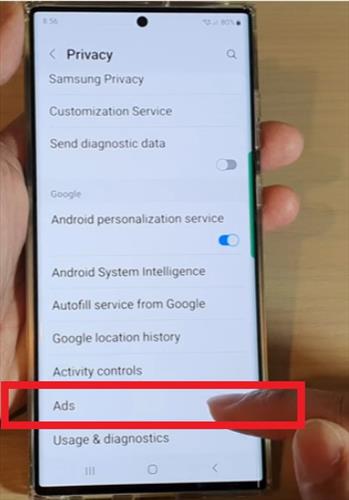
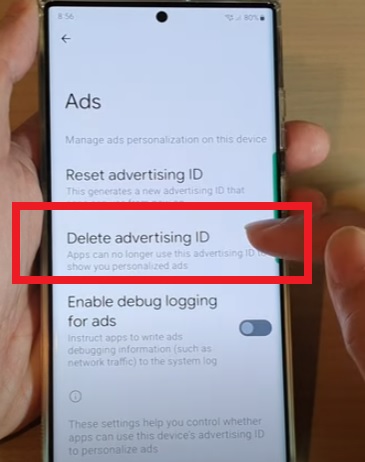
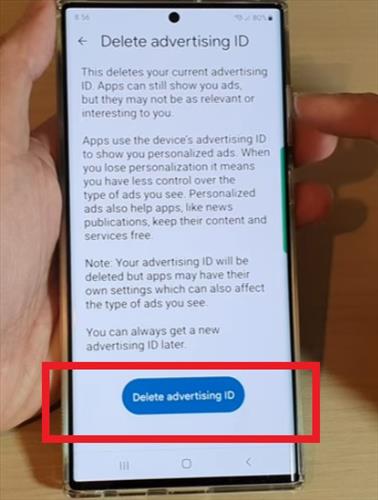
What Happens if I Delete the Android Advertising ID?
Ads will no longer be targeted but will now be random.
The ID is used to personalize ads for users, which will no longer happen when the ID is deleted.
Can the Advertising ID be Added Back Into an Android Smartphone?
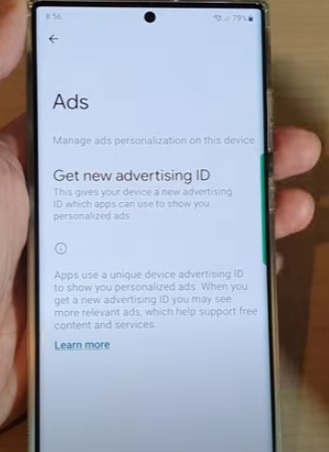
Yes, a new Advertising ID can be added back to the phone by selecting Get new advertising ID from settings.
Summary
If you do not want target ads on your Android smartphone, it is quick and easy to delete the ID code.
Deleting the code will not stop ads but will stop targeted ads based on the data gathered while the phone was being used.
Some users are also worried the ID code is being used to track things other than ads, in which case it can also be deleted.
Google is very specific on what the code is used for, and if it is not wanted can be removed.
Have you had any issues with the advertising ID on an Android smartphone? Let us know in the comments below.