
The Galaxy S20 can be adjusted to speed up or delay the time an app responds to touch.
The Samsung Galaxy S20 is a very nice Android smartphone with many options and features.
One such feature is the ability to change the delay when your finger touches the screen and an app response.
This will change the default touch of the phone and customize it to your preference.
Options include Short (0.5-Seconds), Medium (1-Second), Long (1.5-Seconds, and Customize.
The steps below show to change the Touch and Hold Delay Time on Galaxy S20 or S20 Plus.
How To Change Touch and Hold Delay Time Samsung Galaxy S20 or S20 Plus
- Swipe down at the top right and then click on Settings (Gesr Icon).
- Scroll down on to Accessibility and click it.
- From Accessibility option click on Interaction and Dexterity.
- Click on Touch and Hold Display option.
- After you click the option Touch and Hold Display you can choose short, medium, long and custom.

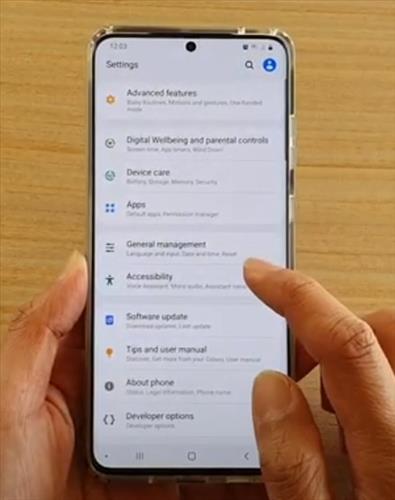
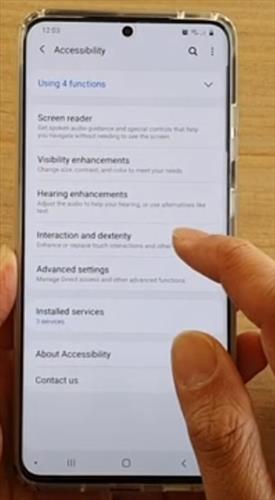
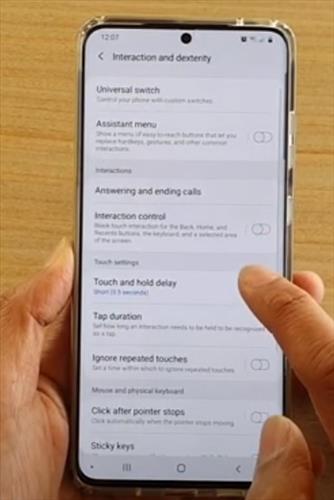
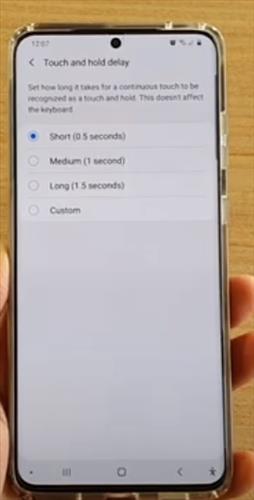
Summary
The Galaxy S20 can be adjusted to speed up or delay the time an app responds to touch.
If you find that the phone responds too quickly and opens an app or options inside the app too fast, the response time can be slowed down.
Likewise, it can also be sped up to respond quickly if you find the response time too slow.
Delay options include (0.5-Seconds), (1-Second), (1.5-Seconds, and Customize, which can be set manually.
While most users will find the default settings good, more advanced users may want to adjust this setting.
For example, a gamer show finds the response time too slow can speed it up or adjust it many to fit their preferences.
Another example, is a screen that is too sensitive and quickly responds when it is touched, in which case it can be delayed.
Have you adjusted the Galaxy S20 Touch and Hold Delay Time option and had a good result? Let us know your thoughts below.