
If you have a Samsung Galaxy S9 and want to change the home screen, it is easy to do in a few steps.
The three most popular home screens to use are Samsung Experience, Microsoft Launcher, and Nova Launcher.
There are also many more home screens that can be used and customized to fit any user’s preferences.
The steps below will show you how to change the default Home screen in Samsung Galaxy S9 or S9+.
How To Change Default Home Screen Samsung Galaxy S9 or S9+
- Go to Settings and click it.
- In Settings click where it says Apps.
- Click from the top right App settings icon.
- Click where it says Default Apps.
- Click the Home Screen option.
- Select which Home screen you want to use.
- After you select the Samsung Experience Home, it will launch as the default Home Screen.



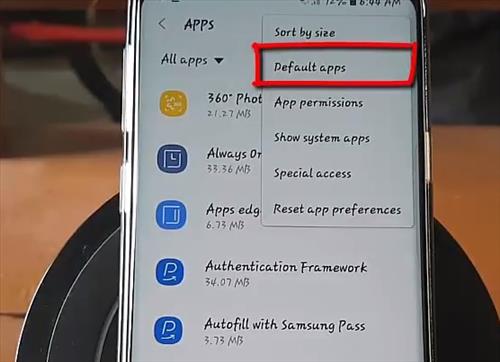

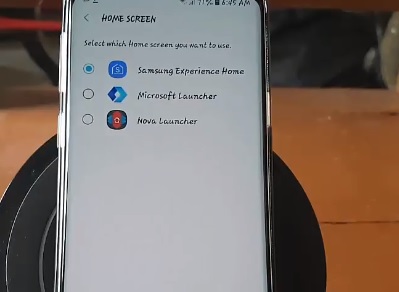

Summary
The Samsung Galaxy S9 is a very good Android smartphone that can have the home screen updated and changed.
Changing the home screen allows for a fresh new look which can give new life to an old phone.
It also can be beneficial sic en there often are features and options that fit a user better than another theme.
There are many themes that can be used to replace the default home screen.
If the theme does not work for you, it can be swapped out to another or changed back to the default.
Changing the home screen back to default follows the same steps as those above.
Have you had any issues changing the home screen on your Samsung Galaxy S9? Let us know of any issues below in the comment section.