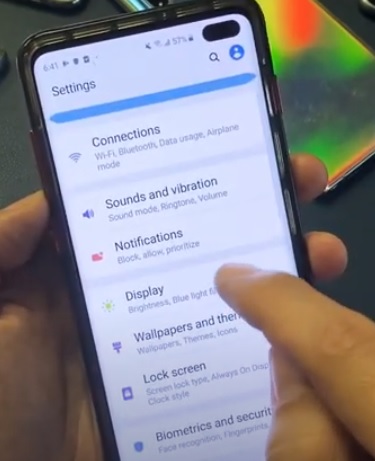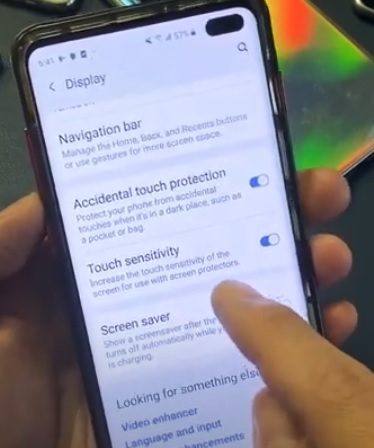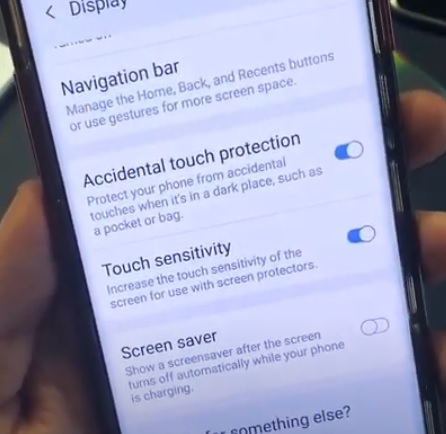
Adjusting the screen sensitivity on a Samsung Galaxy S10 is easy to do.
There is an option to increase touch sensitivity for use with screen protectors.
Using a screen protector can be a good idea to protect the smartphone screen but can reduce touch sensitivity.
Samsung has built-in an option to the Galaxy S10 to increase the sensitivity of the touch screen which often solves the issue.
If your Galaxy S10 is overly-sensitive that is another problem with the fix here.
Below are the steps to enable or disable the sensitivity of the touch screen feature on a Galaxy S10.
A video is at the bottom of the post for a visual walk-through if needed.
How To Change and Adjust the Screen Sensitivity Galaxy S10
- From your Samsung Galaxy S 10 home screen go to Settings
- Scroll down and select Display
- Scroll down and select Touch Sensitivity and enable it

option.