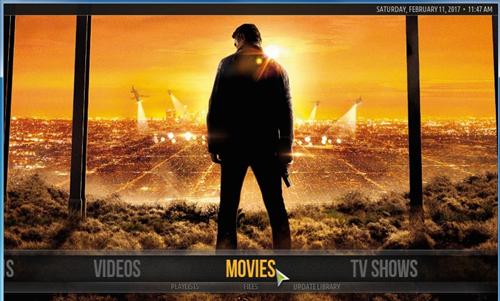How to Install Amber Skin Android Device
Amber Skin customizes an Android device to give it a more distinct look and change the overall menu layouts. You can explore amber skin in a few steps with all the available given tools. Keep in mind Skins don’t come with any add-ons installed, so they still need to be added to stream TV… Read More »