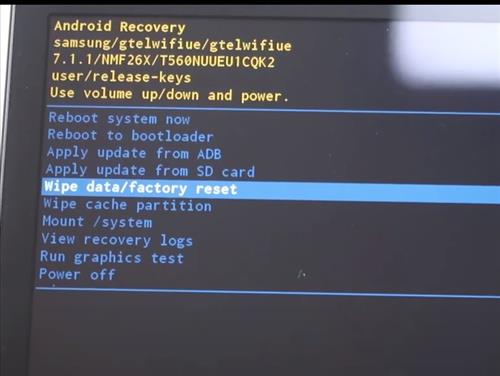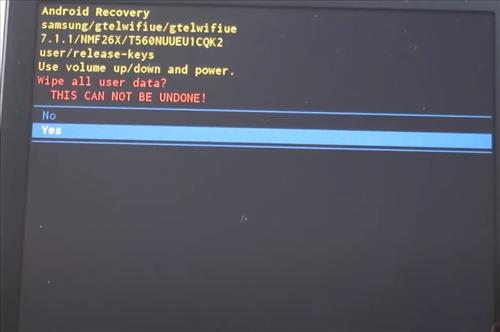With the steps below, you will learn two ways to Factory Reset your Samsung Galaxy Tab E device.
When a factory reset is done, all information will be deleted, leaving the device the same as when it was purchased.
This is often done when selling or giving a device away.
There are two methods for resetting the Galaxy Tab E. The first method is from settings, and the second method is using the buttons.
Both methods are shown below for factory resetting the tablet. Below are the steps on how To Factory Reset the Galaxy Tab E Tablet.
How To Factory Reset or Hard Reset Samsung Galaxy Tab E
- From the Home Screen select Settings.
- From Settings click on the General Management Option.
- Then on your right hand side it will give you option to reset.
- After you click reset it will give you some different options again reset settings, reset network settings and factory data reset and click where it says factory data reset.
- A warning will come up scroll down and click Reset.
- Once you click reset all your data or personal information will be deleted make sure your data has been backed up then click where it says Delete All.
.
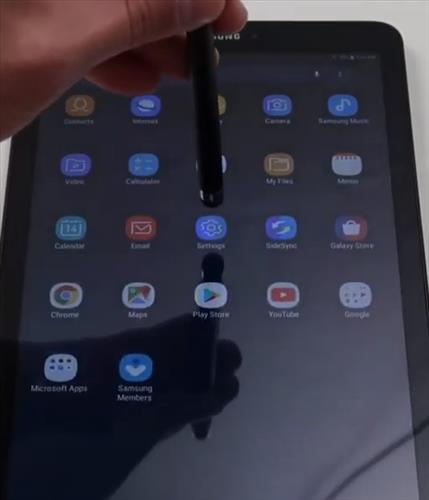
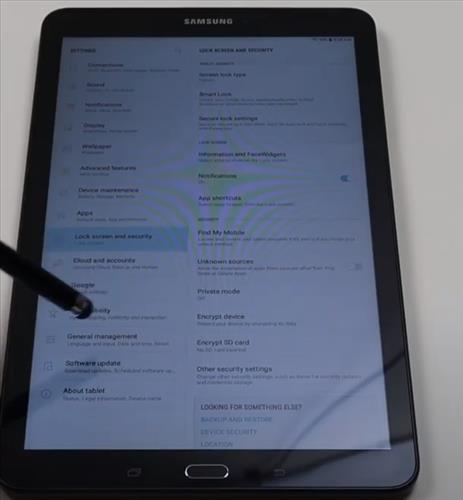
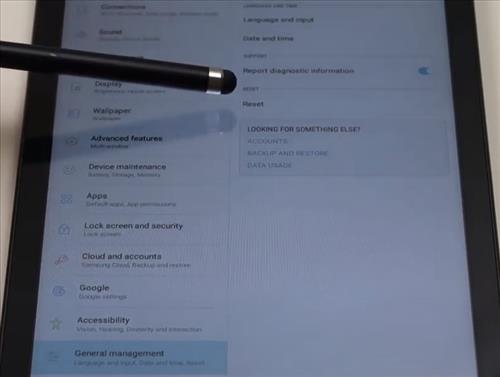
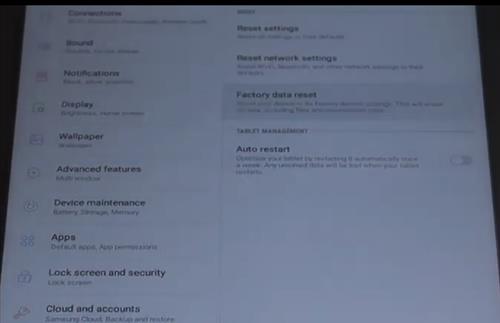
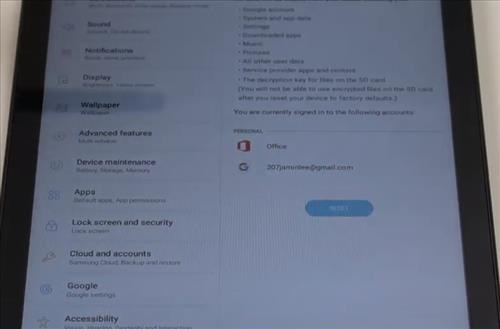
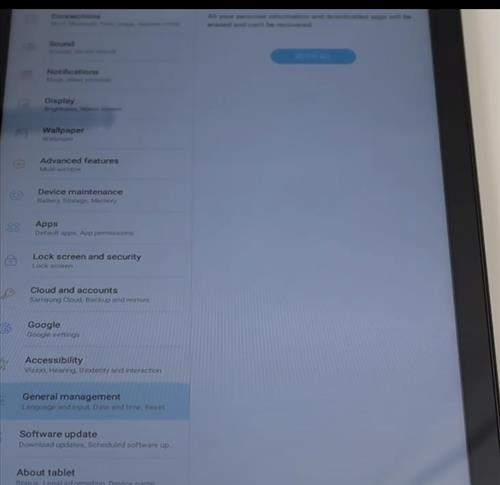
How To Factory Reset or Hard Reset Samsung Galaxy Tab E Using Buttons
- Power off the Samsung Galaxy Tablet.
- Hold the Buttons Volume Up and Power at the same time for 2-3 seconds and let go once a menu screen comes up called Android recovery.
- Scroll down and select Wipe data /Factory reset.
- Click yes to Factory reset.
- After the data has been deleted select reset the phone and the unit will restart with all data wiped.