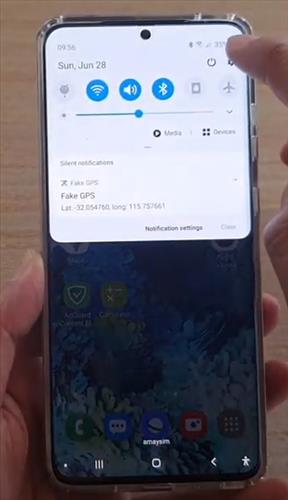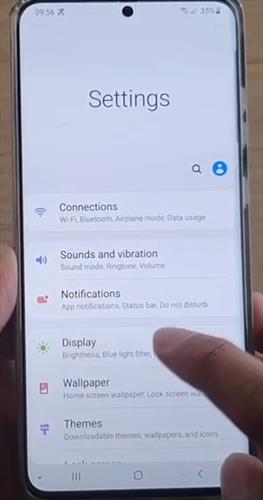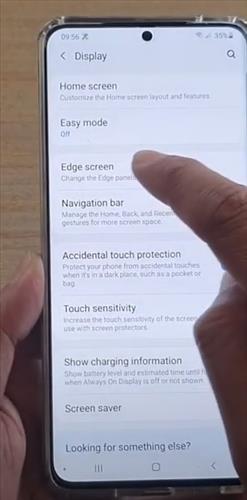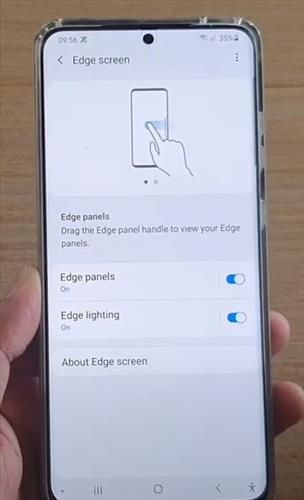With the steps below, you will learn how to Activate Flashlight SOS Samsung on a Galaxy S20 or S20 Plus.
When turned on, pressing the lock button three times will automatically send out a message saying “SOS,” along with a link that will show your location coordinates.
While the SOS message is a very old system, it is still recognized by emergency personnel.
If there is an emergency, the SOS system on the Galaxy S20 can be used.
This includes the standard Samsung Galaxy S20 and S20 Plus.
How to Activate Flashlight SOS Samsung Galaxy S20 or S20 Plus
- Swipe down at the top right and then click on Settings.
- Click on Display option.
- From display option then go down to Edge Screen and switch it on.
- Make sure Edge Panels option is switch on.
- After you verify the edge panel is switch on click it and then find tools.
- Go back to home screen open edge panels find the tools and then click on flashlight.