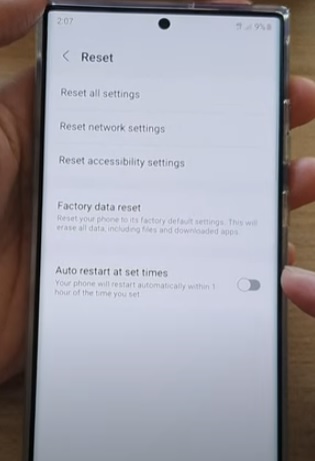
Restarting the Samsung Galaxy S22 can be beneficial in many ways, mainly keeping RAM free and having it run optimally.
RAM memory, with all Android smartphones, can become used by apps even after clogging, which while small, adds up over time, causing slowdowns.
The Galaxy S22 helps to solve this issue by having an option for the phone to restart at set times.
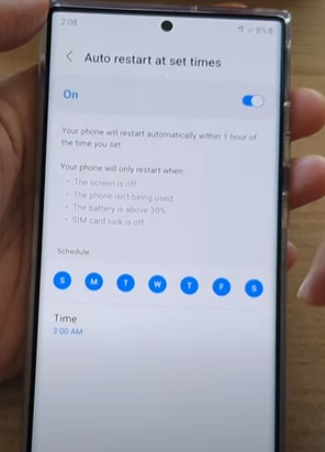
The day and time can be set up which works best for the user.
Any unsaved data will be lost, so be sure that any unsaved documents or other data are saved.
The steps below show how to quickly and easily set a time and day for the Galaxy S22 to restart automatically.
How To Auto Restart at Set Times Samsung Galaxy S22
- Swipe down from the top of the screen and select Settings (Gear Icon).
- Select General Management.
- Select Reset.
- Select Auto Restart at Set Time and use the swipe bar to turn it on or off.
- Once the enabled to on, click on the left side of the option.
- Select the day and time to schedule the restart times.
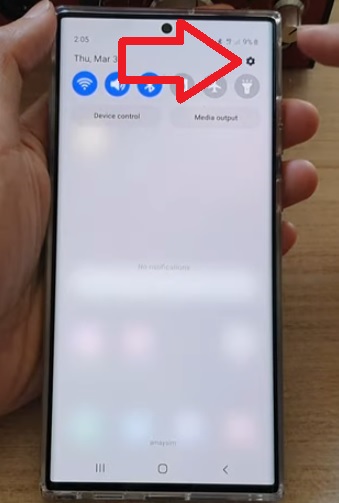
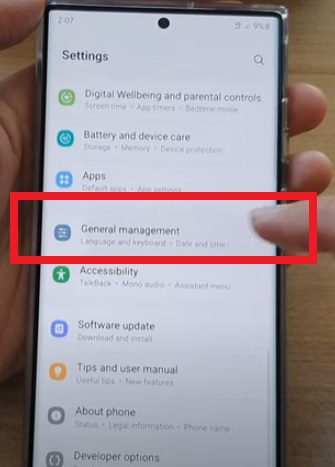
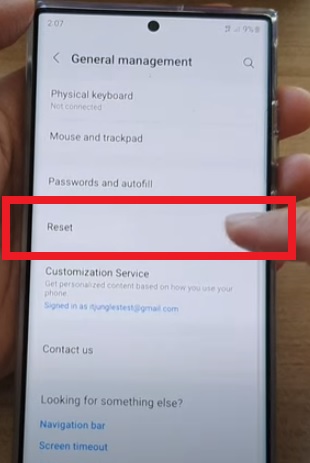
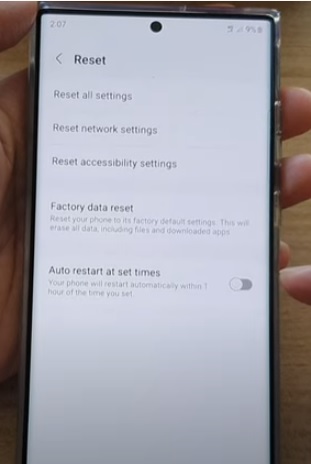
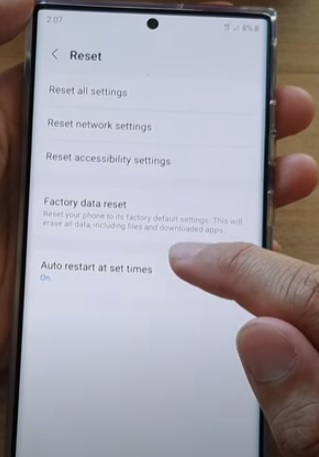
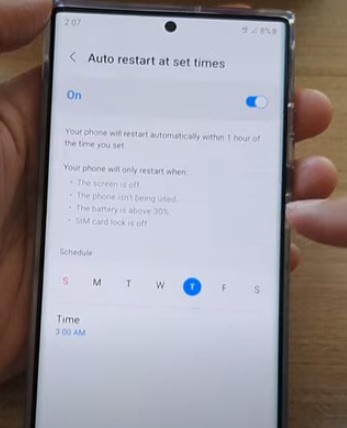
Summary
The Samsung Galaxy S22 is a very nice smartphone with many added features and options.
One such option is the ability to have the phone restart at a set time and day.
A single day a week can be selected or multiple days depending on how often the phone needs to be reset.
While the phone could be manually reset, often, it is best to set it up to do it automatically.
Many users can forget to restart it, and it can take up time waiting for the phone to reboot.
Restarting the Galaxy S22 has many positives, including freeing up RAM that some apps will still have locked even when the app is closed.
Having the phone restarted once a week is usually a good setting.
Have you had any issues with the auto-restart at set times option with the Samsung Galaxy S22? Let us know in the comments below?