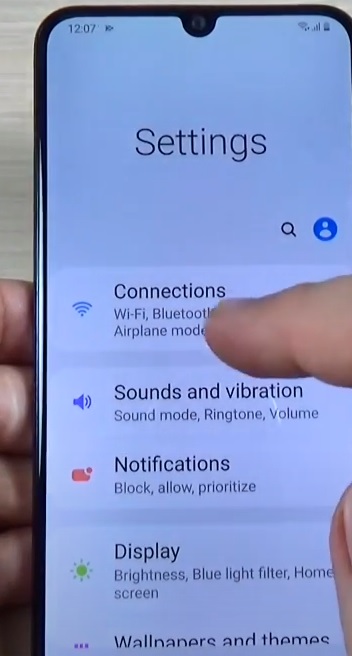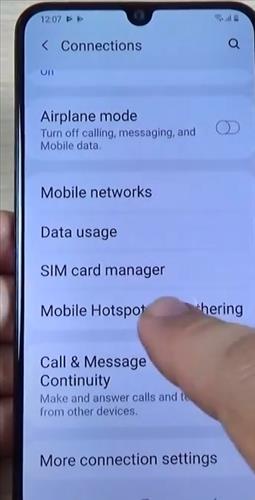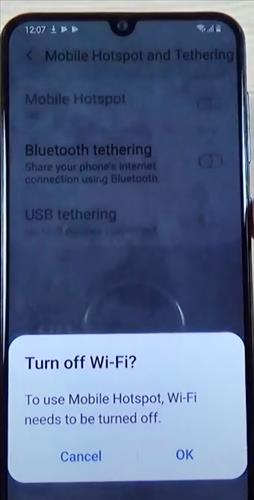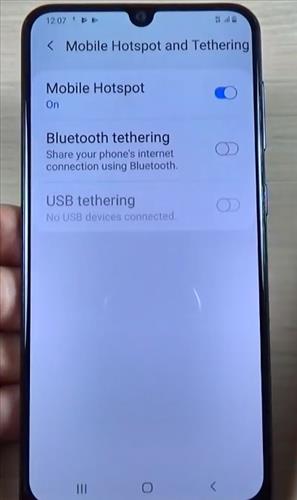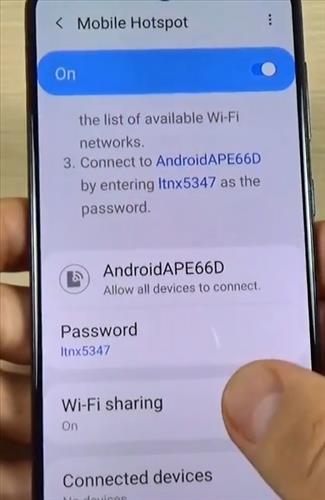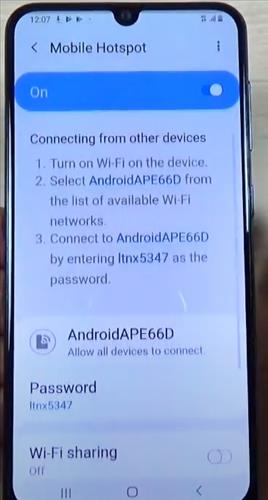
With the steps below you will learn how to enable the mobile hotspot on Samsung Galaxy A10.
A SSID will be available along with a password to connect to the Galaxy A10.
The SSID and password will be shown to be given to the user connecting to your phone.
Below are the steps to set up a mobile hot-spot. There is also a video at the bottom of the post with the steps if needed.
How to Enable Mobile Hotspot on a Samsung Galaxy A10
- From your Home Screen click on Settings.
- Click on Connections.
- Click on Mobile Hotspot Tethering.
- Turn on Mobile Hotspot.
- A popup will display: To use this option you must turn off your WI-FI then Click OK.
- After you turn off Wi-Fi click again on Mobile Hotspot.
- The information for anther device to connect to your mobile hotspot will be displayed; SSID and the password.