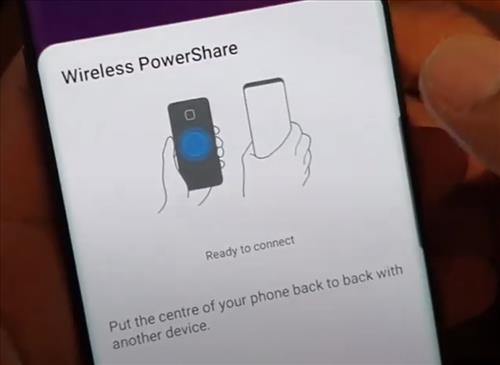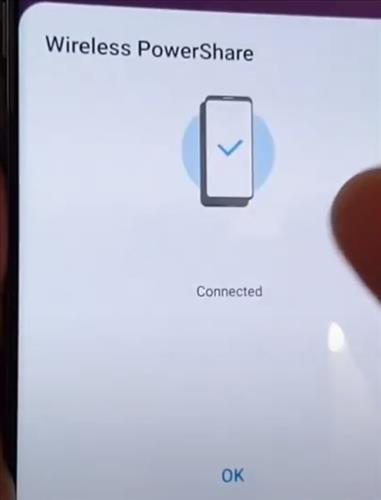With the steps below you will learn how to wireless recharge another smartphone or compatible device (Power Share) with a Samsung Galaxy S10.
This is a handy way to share a wireless power charge with a compatible smartphone or device.
There is also a video at the bottom of the post with the steps if needed.
How to Wireless Recharge Another Phone / Device (Power Share) Samsung Galaxy S10
- From your Home Screen swipe down at the top.
- Then click on Wireless Power Share.
- It will pop up a message wireless charging ready to connect.
- Place the center back of the smartphone to back of the device to be charged.
- It will pop up the screen the Wireless Power Share is Connected.