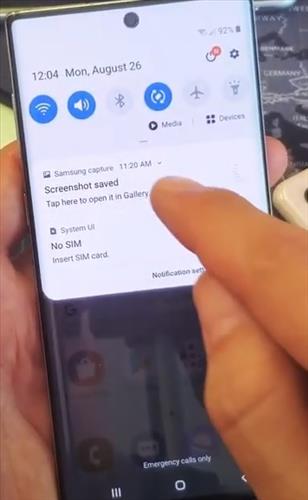With the steps below you will learn how you how turn on and use the wireless power share feature with the Samsung Galaxy Note 10.
The wireless power share feature allows the Galaxy Note 10 to charge the battery other smartphones.
This is a great feature that will allow your smartphone to share a battery charge.
Below are the steps along with a video at the bottom of the post with the steps if needed.
How to Wireless Recharge Another Phone / Device (Power Share) Samsung Galaxy Note 10
- From your Home Screen swipe down at the top.
- Click on Wireless Power Share option.
- It will pop up a message wireless charging ready to charge.
- Place the other smartphone or device to be charged on the center back of the Note 10.
- It will pop up the screen the Wirelessly Charging.