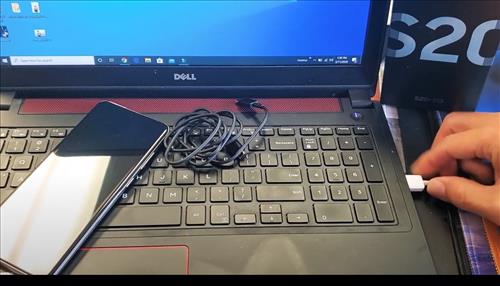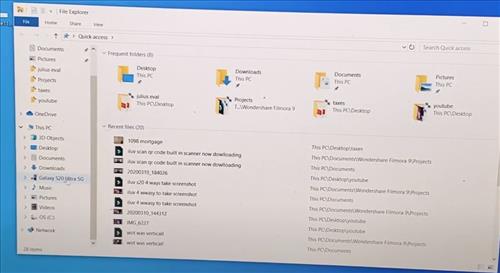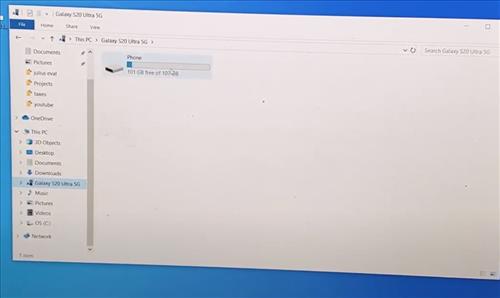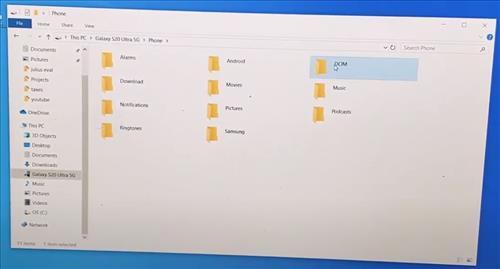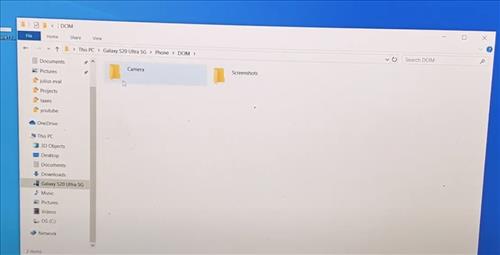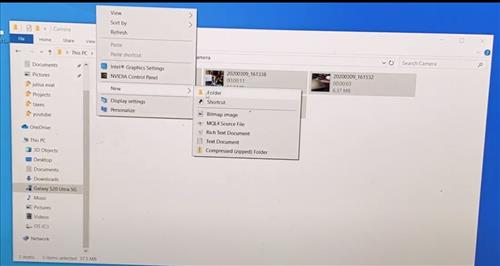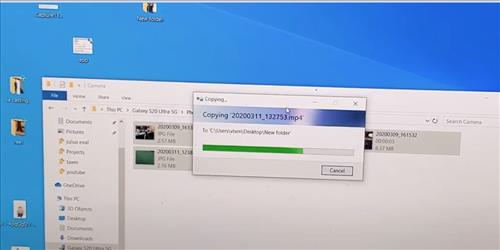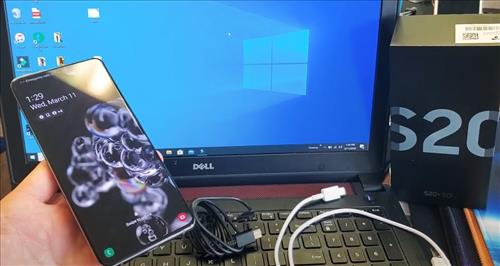
With the steps below you will learn how transfer or move photos and videos from the Samsung Galaxy S20, S20 Plus and S20 Ultra to a Windows computer.
You will need to the USB cable to connect to your laptop or PC.
The USB charging cable can also be used as the USB data cable.
Below are the steps how to transfer and move photos and videos to PC from Samsung Galaxy S20. There is also a video at the bottom of the post with the steps if needed.
How to Transfer / Move Photos & Videos to PC from Samsung Galaxy S20
- Connect the Samsung S20 to the computer using USB Cable.
- Select Allow Access to Phone Data.
- Using Windows Open File Explorer, This PC, find and click on your smartphone Galaxy S20 Ultra 5G.
- Click where it says Phone.
- Click DCIM.
- Click on Camera.
- Copy the photo or videos you want.
- Drag or copy your photos to your screen and transferring your videos. After you downloaded you can edit your pictures and videos.