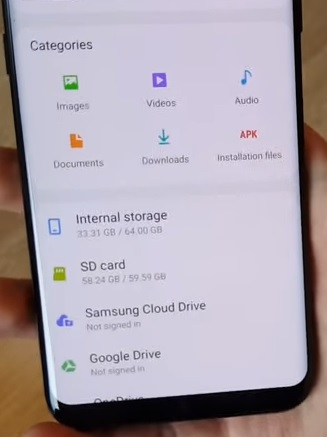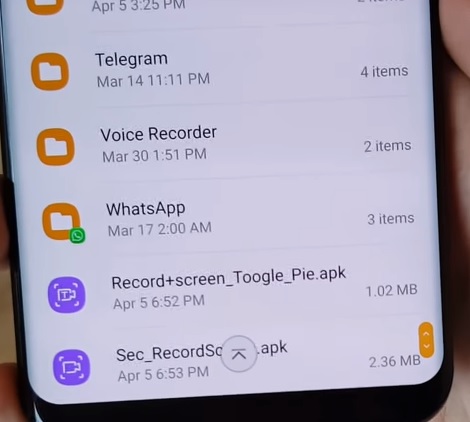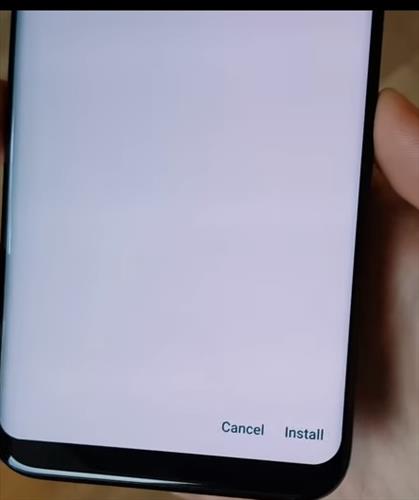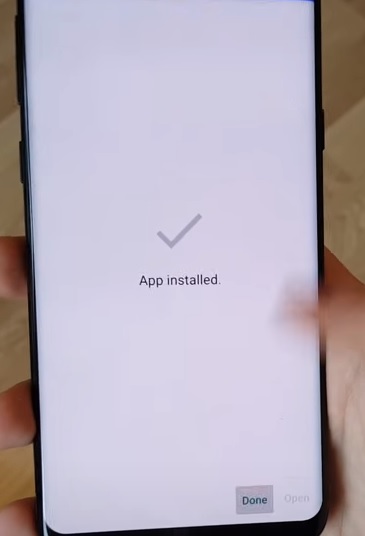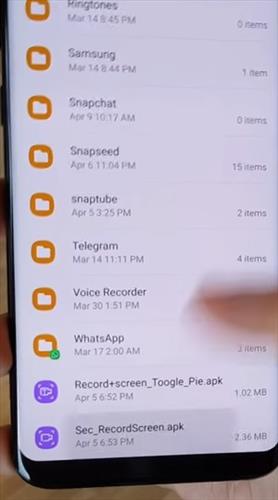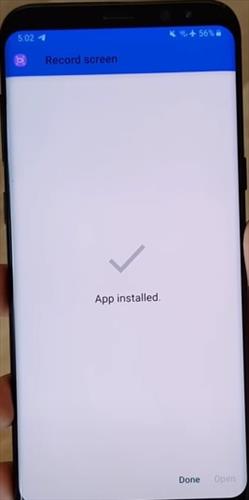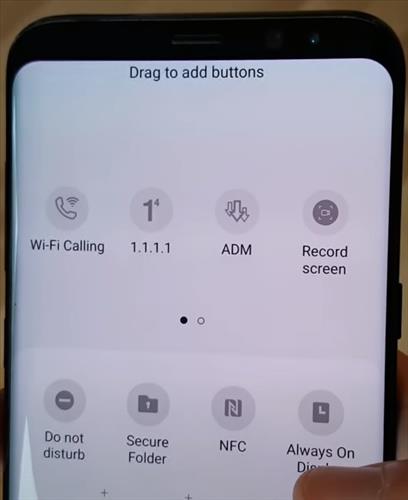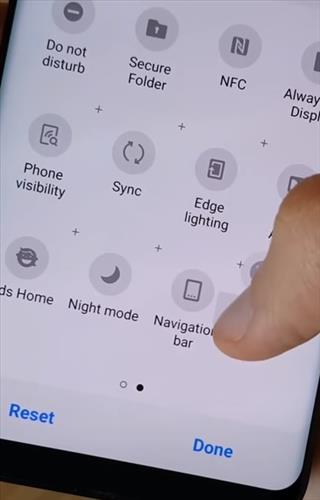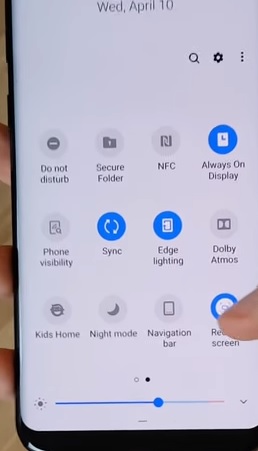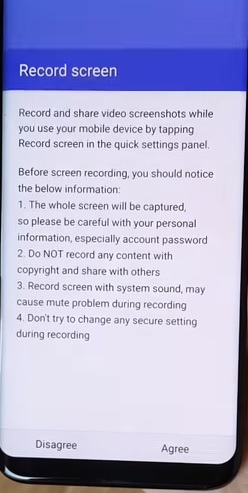With the steps below you will learn how to Screen Record on Samsung.
There is also a video at the bottom of the post with the steps if needed.
How to Screen Record on Samsung
- Download the Record Screen APK App.
- After you click on Samsung App click where it says My Files
- Click next on Internal Storage
- After you click on Internal Storage scroll down and click on Record+screen _ Toogle _Pie.Apk
- Click Install
- The App is installing
- Click Doneafter the app installed.
- Click the Sec RecordScreen Apk
- It will pop up message and then click install.
- The App is installing
- The App installed click where it says Done
- Swipe down and then click on button screen
- Scroll the screen until you find the option Screen Record
- Then you drag down to add the button and click done
- From your Home Screen swipe down and then click the Record Screen App
- It will pop a warning message and then click Agree
- From your Home Screen it will pop up Screen Recorder is Recording all interactions with screen will be recorded