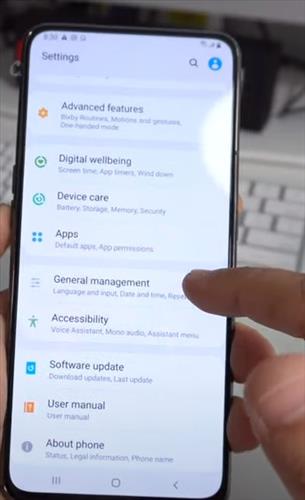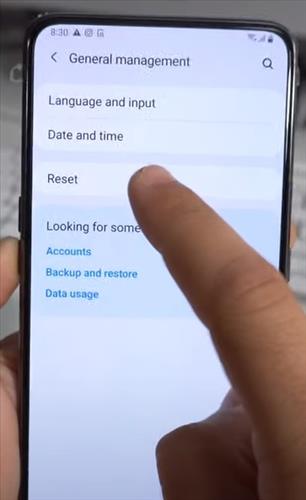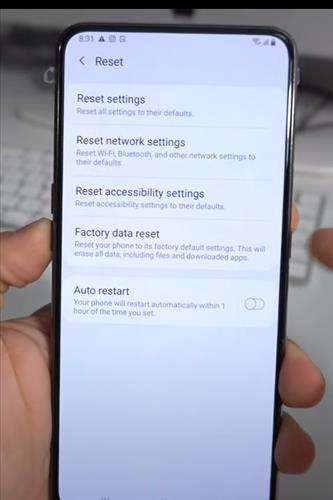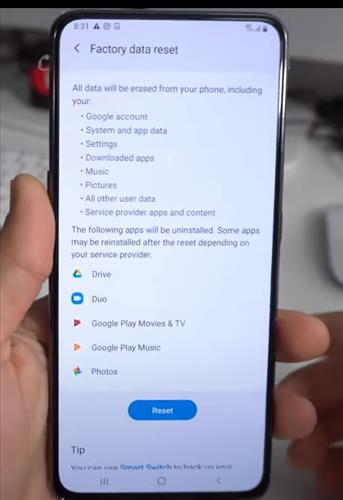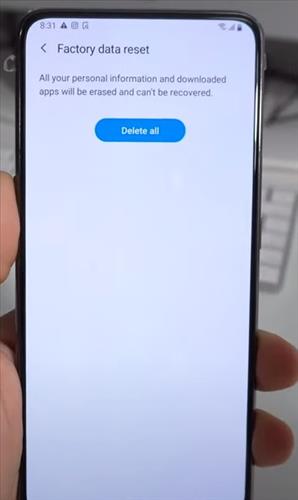Doing a factory data reset on a Galaxy A80 is easy to do in a few steps.
A factory data hard reset will erase all of your personal information on your device and return it to its original default state.
This is usually done before selling or giving a smartphone away.
Below are the steps how to factory reset Samsung Galaxy A80.
There is also a video at the bottom of the post with the steps if needed.
Method #1 How to Factory Reset Samsung Galaxy A80
- Power off the Samsung Galaxy A80.
- Hold the Buttons Volume Up and Power at the same time for 2-3 seconds and let go once a menu screen comes up called Android recovery.
- Scroll down and select Wipe data /Factory reset.
- Confirm by clicking Yes to Wipe data /Factory reset.
- After the data has been deleted select reset the phone and the unit will restart with all data wiped.


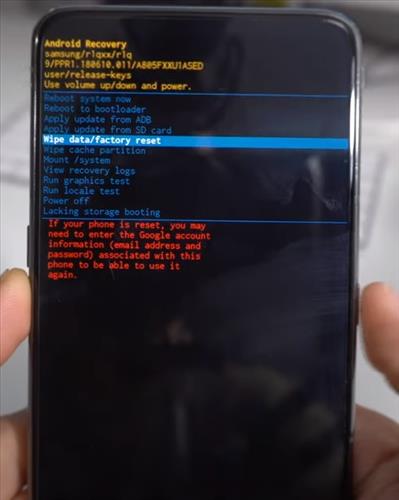
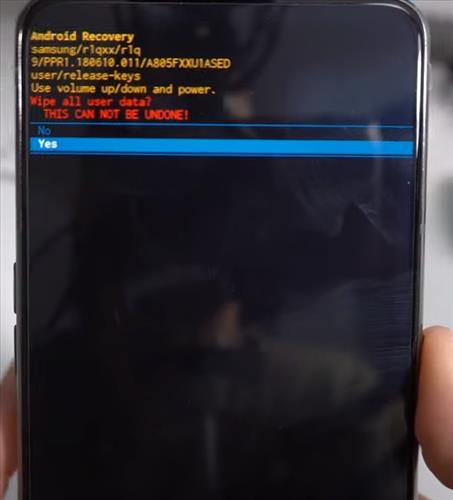
Method #2 How to Factory Reset Samsung Galaxy A80
- Go to Apps from Home Screen
- From Settings click on the General Management Option.
- Choose reset phone
- Select Factory data reset. Selecting this option will erased everything your google account, pictures, system and all user data so make sure backup and save everything.
- A warning will come up scroll down and click Reset
- Confirm by clicking Delete All
.