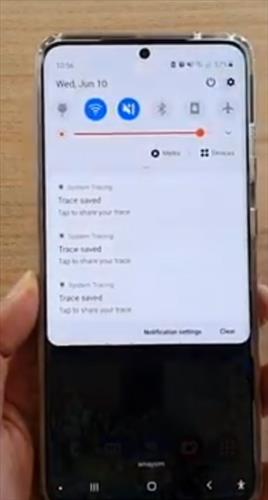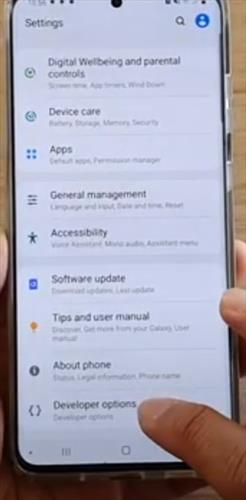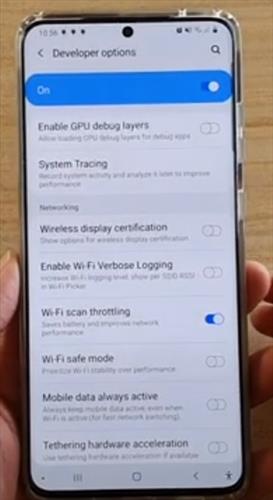
With the steps below you will learn how to Enable/Disable Wireless Display Certification Samsung on a Galaxy S20 or S20 Plus.
There is also a video at the bottom of the post with the steps if needed.
How To Enable/Disable Wireless Display Certification Samsung on a Galaxy S20 or S20 Plus
- Swipe down at the top right and then click on Settings.
- After you click on Settings Icon and click on Developer option.
- From Developer option then go down to Wireless display certification and switch it on.