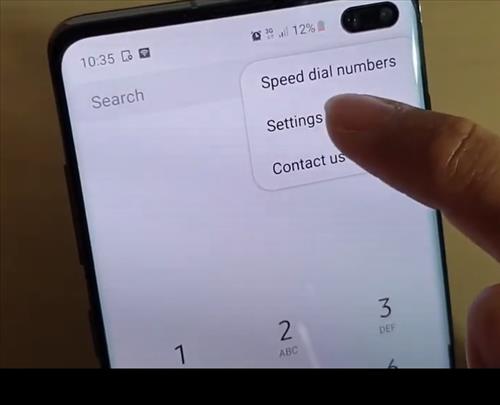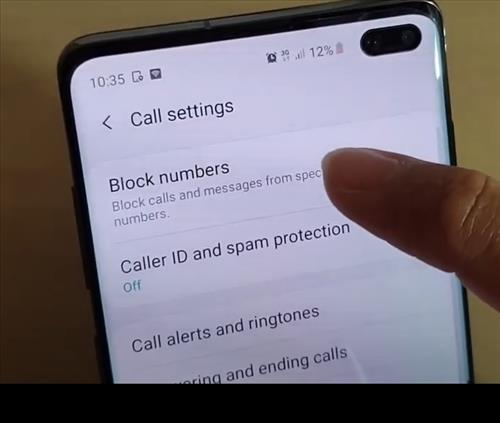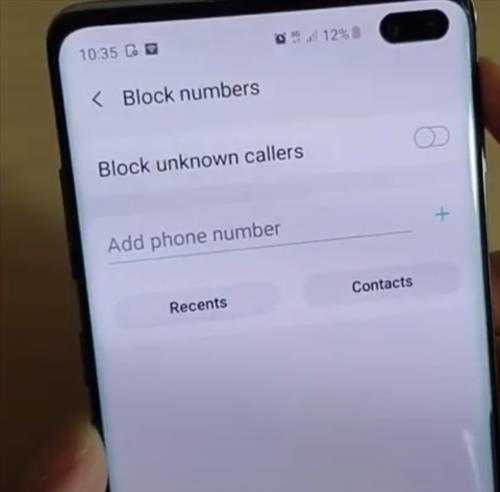
If you get a lot of unwanted calls and want to stop them you can block all private or unknowns calls.
This can be a real benefit to block unwanted calls.
With the steps below you can block unknown caller ID on a Samsung Galaxy S10.
There is also a video at the bottom of the post with the steps if needed.
How To Block Unknown Callers ID Samsung Galaxy S10 or S10 Plus
- From your Samsung Galaxy S10 or S10 Plus click the Phone App.
- Click on more options from the top left Settings.
- Then click on Block Numbers.
- Switch on Block unknown callers on/off.