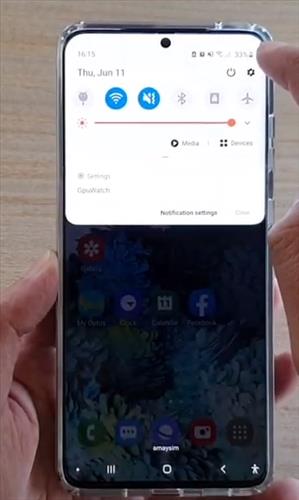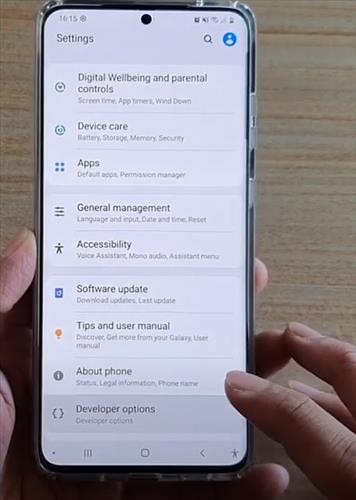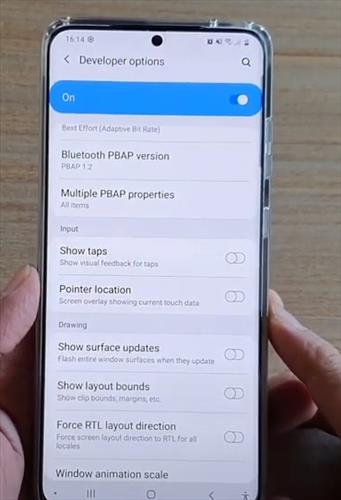
In this tutorial you will learn how you can enable or disable Show Taps Visual Feedback on Galaxy S20 or S20 Plus.
The Galaxy S20 or S20 Plus has a visual feedback option that will display a location that is touched.
The location will be displayed with a circle and fade away quickly.
This is very handy in many scenarios such as when learning to use a smartphone or any time a visual feed back is needed.
How to Enable/Disable Show Taps Visual Feedback Samsung Galaxy S20 or S20 Plus
- Swipe down at the top right and then click on Settings
- After you click on Settings Icon and click on Developer Options
- From developer options then go down to Show Taps and switch it on.